Photoshop梦幻暖色调婚纱照片效果(3)
来源:不详
作者:佚名
学习:1364人次
效果如图.

创建纯色调整层.混合模式为柔光.

颜色值.
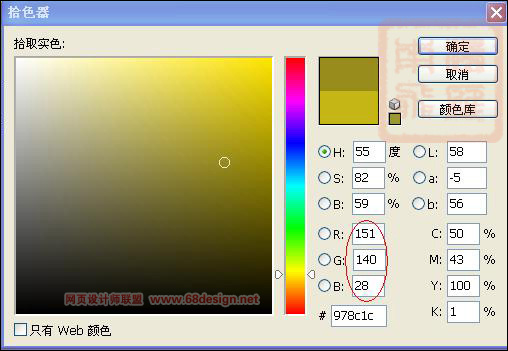
再创建可选颜色调整层.对中性色进行调整.
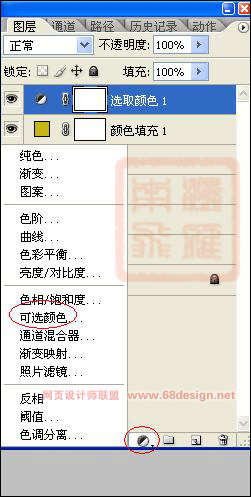


学习 · 提示
- 发评论 | 交作业 -
最新评论
踏雪冬纯2015-03-25 08:00
交个作业好像好楼主的不一样!没有那个减少杂色滤镜!!用的其它的<花心>

回复
色弱的梵高2015-03-25 07:59
教程有些出入啊,根本教程做不出那种效果,请问一下,是不应该中色调最后需要搞成叠加或者柔光啊.还有感觉去掉杂色的作用并不是很大,做那几步和不做那几步,基本上看不出来.还有如果按照改成叠加的步骤去做,最后和教程的效果图有一点点出入,脸部比效果图黄了好多.因为我是新手不知道该怎么去正确的调节,对颜色的基础还在摸索中,我只好加了一个上色图层,给女人又补了一下妆,.可惜还是比效果图差了点.,我又试着黄就黄吧,我在盖印一个.高斯模糊,记录历史画笔,带调节透明度,感觉只是比刚刚好了一点,可还是没有原图的人脸部分好,不过我还是有把头发给补上了,教程上的男人头发象被狗啃了一样,哈哈. 虽然他的光照方向存在着问题,可还是瞒好看的..请楼主给点详细的解释.让大家更明白一些.
虽然他的光照方向存在着问题,可还是瞒好看的..请楼主给点详细的解释.让大家更明白一些.
 虽然他的光照方向存在着问题,可还是瞒好看的..请楼主给点详细的解释.让大家更明白一些.
虽然他的光照方向存在着问题,可还是瞒好看的..请楼主给点详细的解释.让大家更明白一些.相关教程
关注大神微博加入>>
网友求助,请回答!









