ps处理竹林婚纱照片好看的古典黄绿色(3)
来源:photoshop联盟
作者:Sener
学习:2012人次
2、创建色彩平衡调整图层,对中间调及高光调整,参数设置如图6,7,效果如图8。这一步增加图片的黄色及青色。


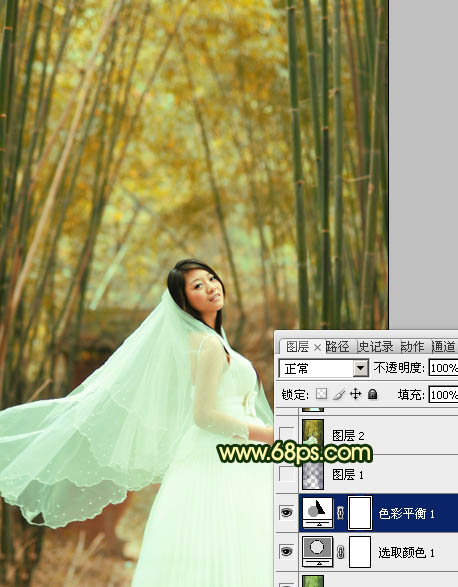
3、按Ctrl + Alt + ~ 调出高光选区,按Ctrl + Shift + I 反选,新建一个图层填充深蓝色:#20104B,混合模式改为“差值”,效果如下图。
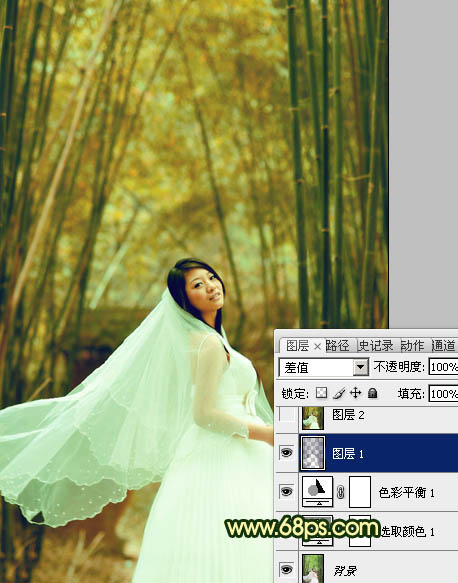


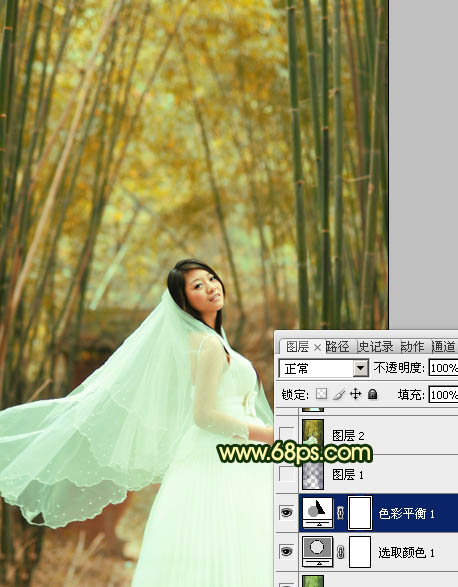
3、按Ctrl + Alt + ~ 调出高光选区,按Ctrl + Shift + I 反选,新建一个图层填充深蓝色:#20104B,混合模式改为“差值”,效果如下图。
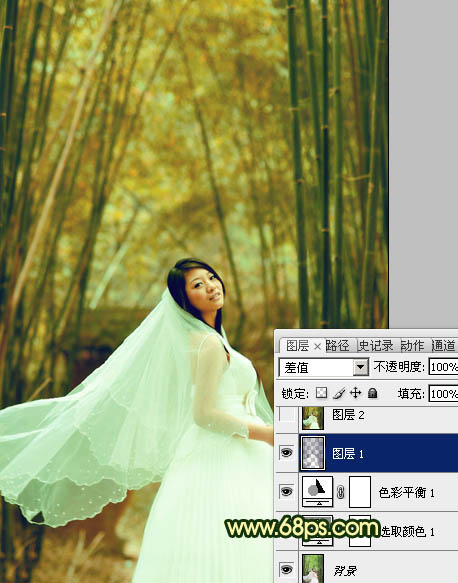
学习 · 提示
相关教程
关注大神微博加入>>
网友求助,请回答!







