卒仔:photoshop滤镜制作浓情巧克力(教程)
来源:
作者:
学习:1471人次
卒仔:浓情巧克力(教程)

这是用滤镜设置默认数值做的...
1.新建一个黑色图层...
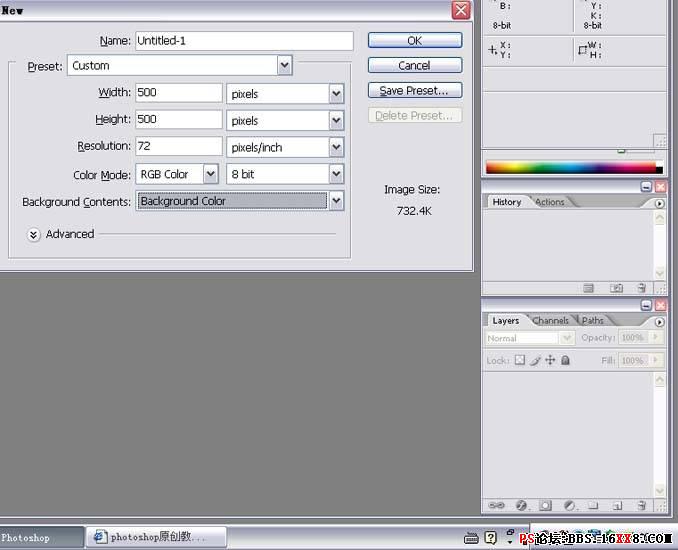
2.使用"lens flare"(镜头光晕)滤镜,数值默认(100%)...
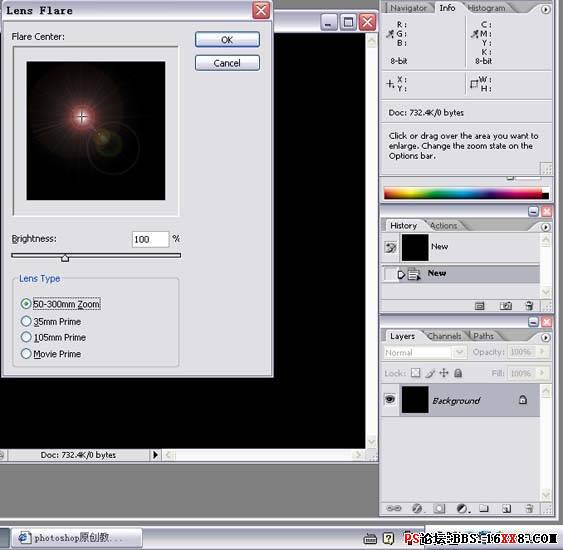
3.使用"sprayed storkes"(喷色线条),数值默认...

4.使用"chrome"(铬黄)滤镜,数值默认...

5.使用"twirl"(旋转)滤镜...
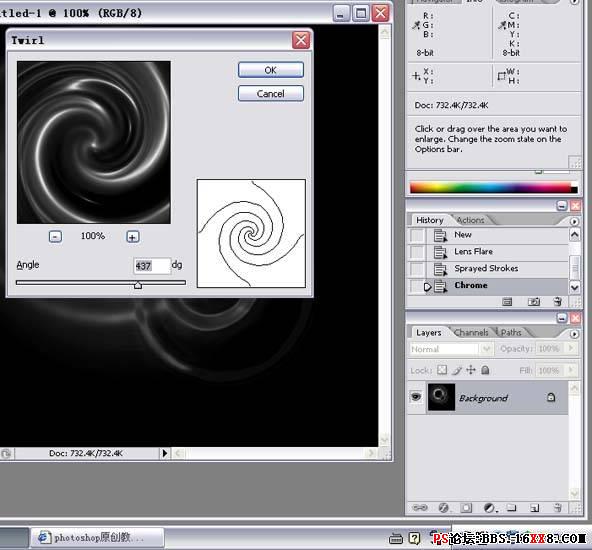
学习 · 提示
相关教程
关注大神微博加入>>
网友求助,请回答!
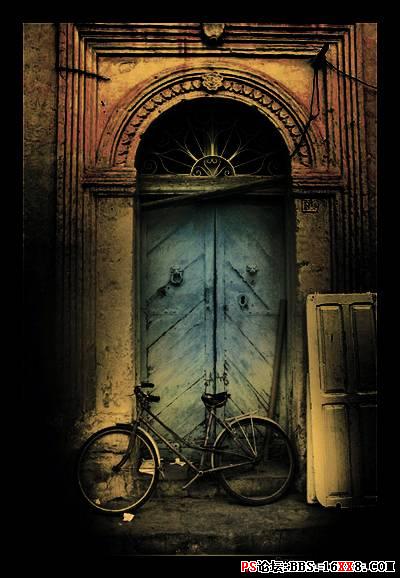
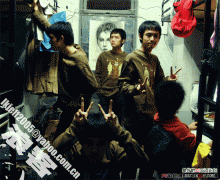

![[乔乔教程]:废照片大变时尚个性的非主流](http://pic.16xx8.com/article/UploadPic/2007/10/26/200710267119332.jpg)



