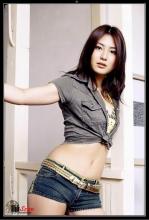PS抽出滤镜抠头发
来源:网络
作者:admin
学习:27228人次

图1:要把头发从纯色背景分离出来

图2:从菜单栏选择“滤镜/抽出”

图3:点击“边缘高光器工具”(界面左侧第一个图标,像个笔头)

图4:调整画笔大小(点击 > 符号,之后进行调节)

图5:把头发分散的部分全部涂上高光

图6:缩小视图,高光一定要达到图片的边缘,这很重要!

学习 · 提示
关注大神微博加入>>
网友求助,请回答!