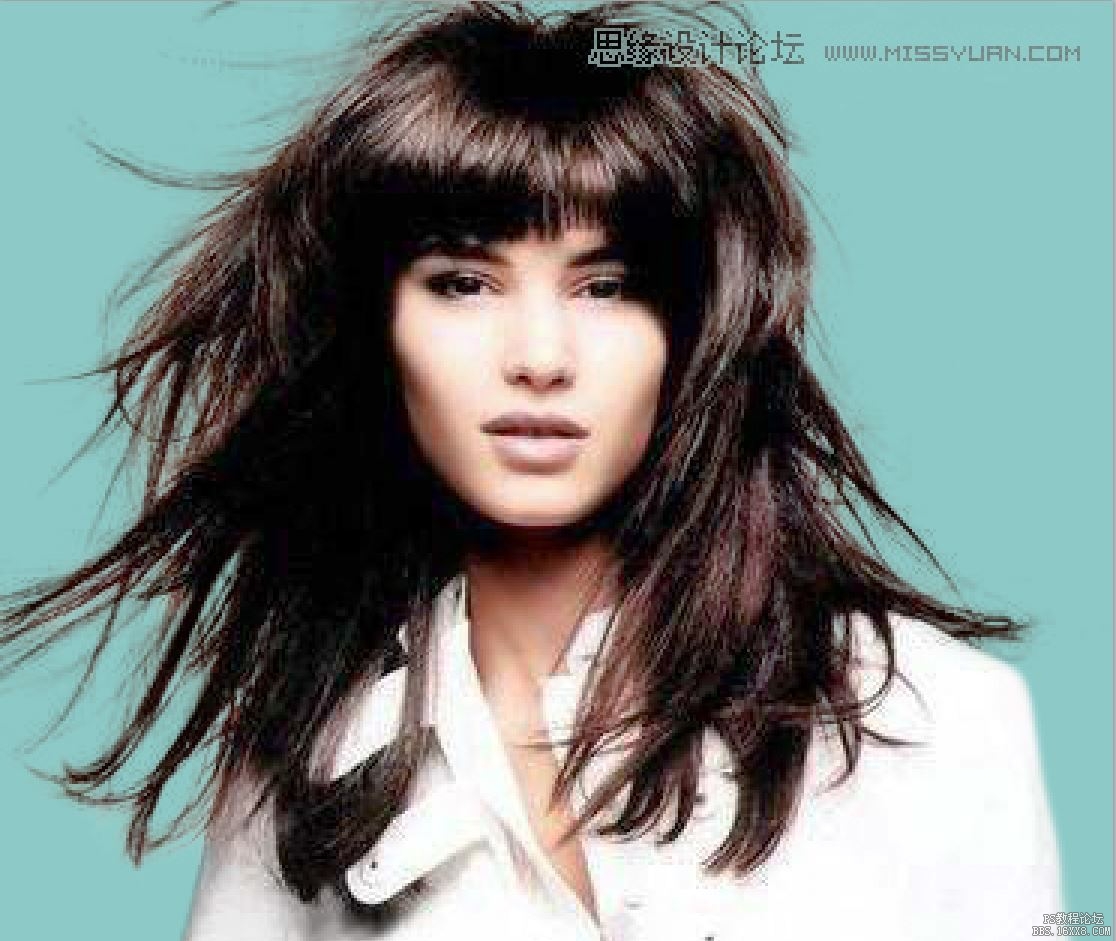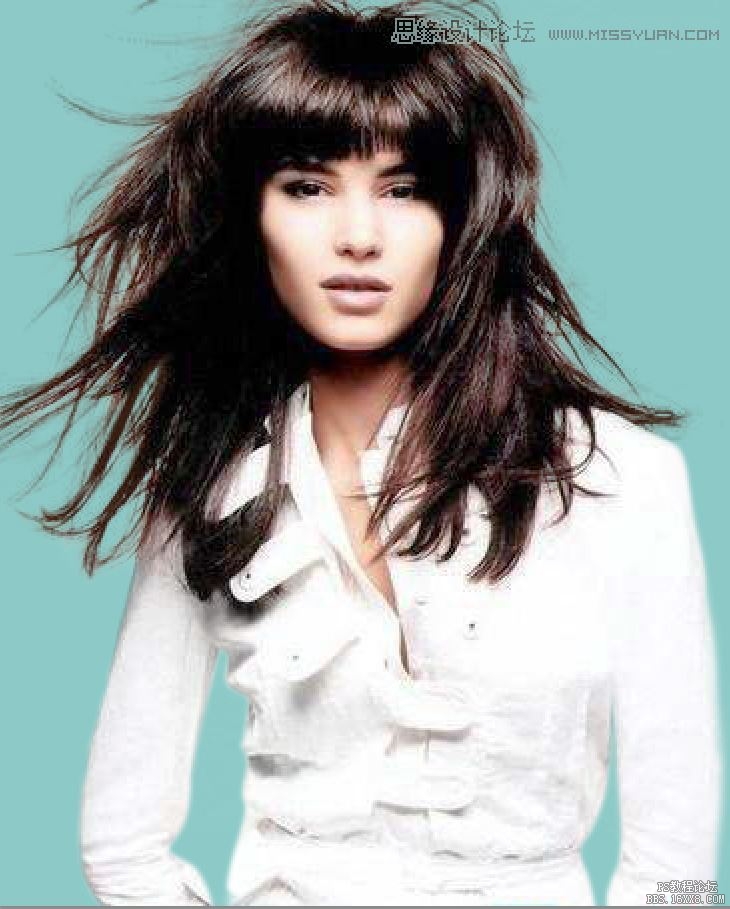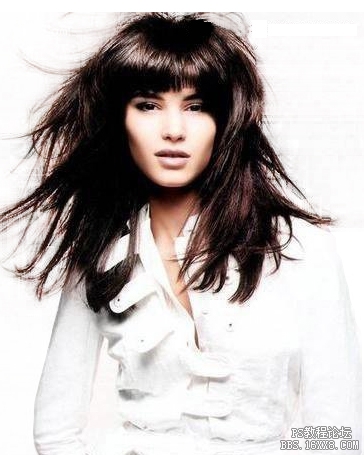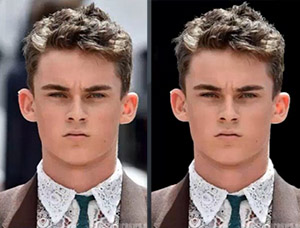ps抠图教程:给MM抠头发(5)
来源:PS教程网
作者:tataplay尖尖
学习:56731人次
11、得到新图层,所下图所示,虽然这时候人物并不完整,但头发部分基本都包含在内了。
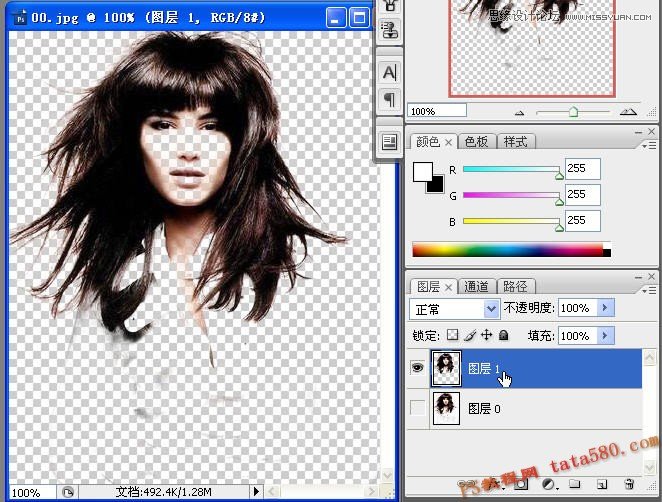
12、先单击图层0,再利用磁性套索将人物除头发外的大部分区域选中,如下图所示:
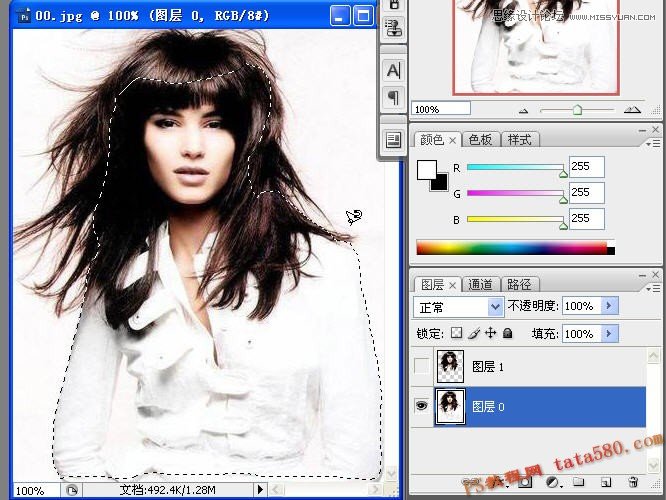
13、单击快速蒙版,将图层转为快速蒙版编辑状态:
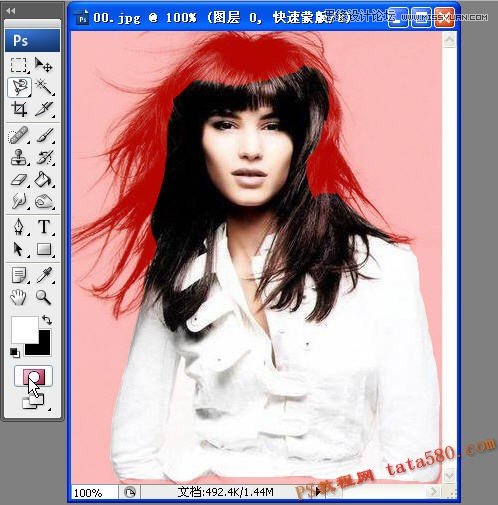
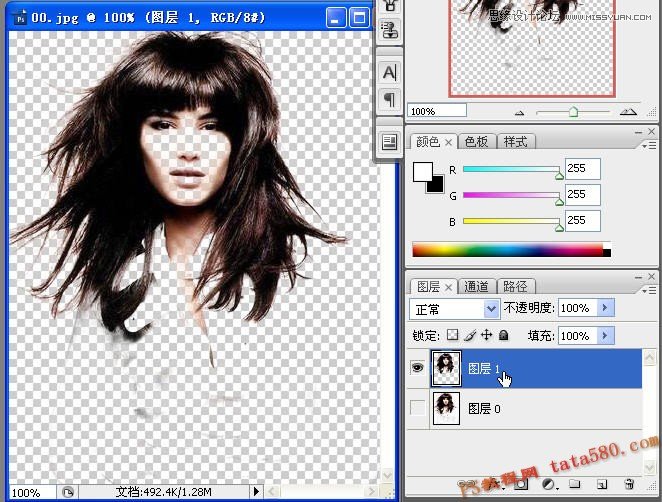
12、先单击图层0,再利用磁性套索将人物除头发外的大部分区域选中,如下图所示:
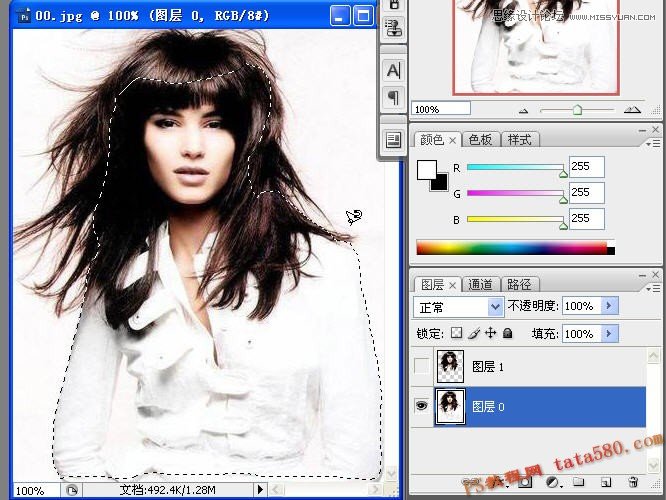
13、单击快速蒙版,将图层转为快速蒙版编辑状态:
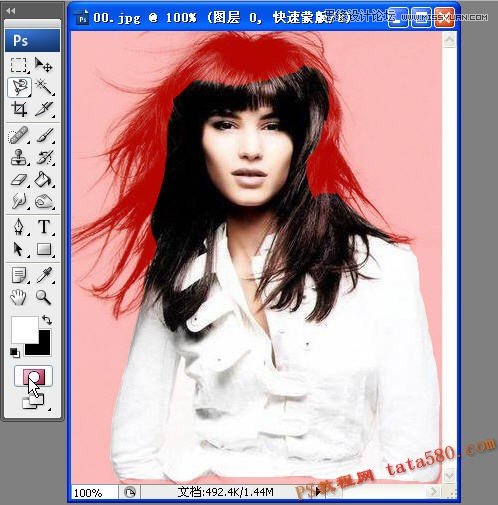
学习 · 提示
相关教程
关注大神微博加入>>
网友求助,请回答!