调色技巧,数码相片秒变胶片感
来源:网络
作者:他山之眼
学习:78908人次

图01

图02
原图:

图03
首先呢,我们还是先看一下在直方图,但是呢,你会发现,这张照片的直方图毫无特色。
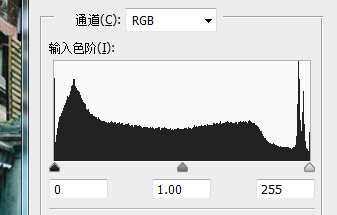
图04
简直是标准得不能再标准的直方图了。所以,各位,那我们就跳过这步吧。
哈哈哈,你要真跳过这步你就完了!直方图还有三个儿子啊,通道直方图啊。
让我们看看红色通道。
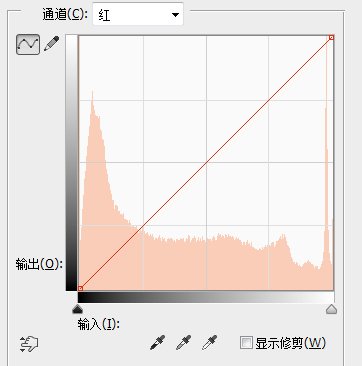
图05
学习 · 提示
相关教程
关注大神微博加入>>
网友求助,请回答!








