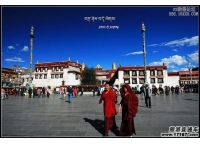Photoshop照片处理教程:风景照片调色技巧(4)
来源:
作者:
学习:7844人次
5.创建“色相/饱和度”调整层,编辑“黄色”,把色相调节为:-18,饱和度调节为:-29,明度调节为:-8。
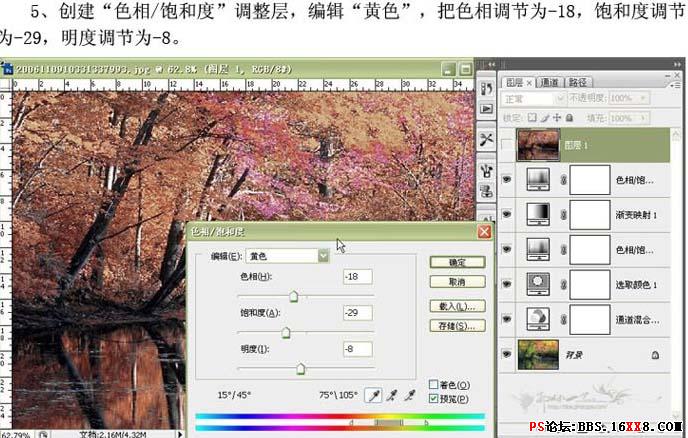
6.盖印图层,执行图象“应用图像”命令操作,通道“蓝”通道,混合为“实色混合”,土透明度为:7%。
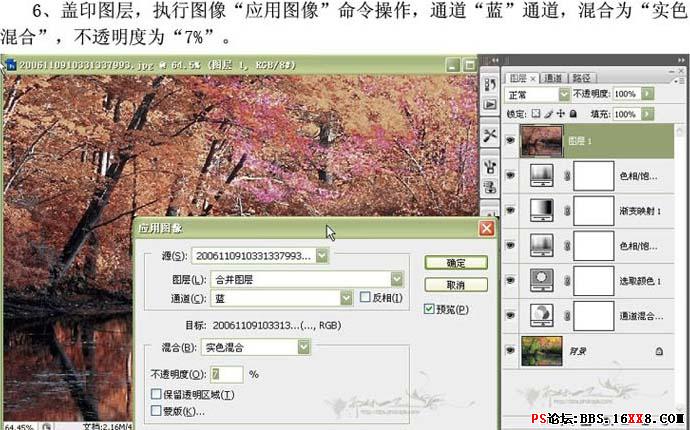
7.适当的使用Topaz滤镜锐化一下,完成最终效果!

学习 · 提示
相关教程
关注大神微博加入>>
网友求助,请回答!