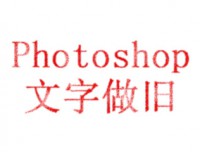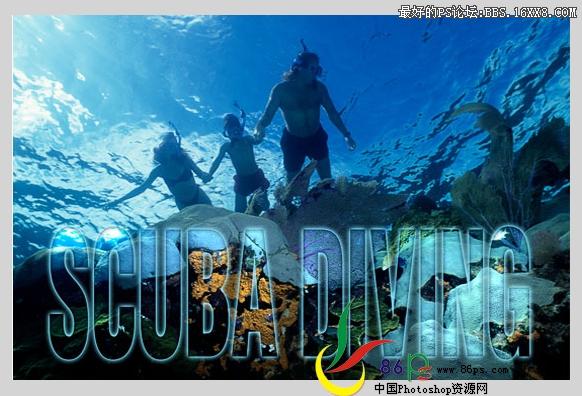photoshop如何做透明水印(3)
来源:未知
作者:学photoshop
学习:40468人次
素材图:

效果图:

1.打开photoshop教程素材图,选文字编辑工具,打上需要做水印的文字。
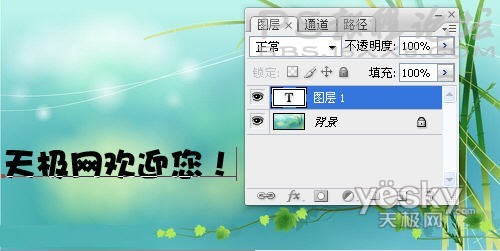
2.把填充的透明度调整为0,这个时候文字不见了,不要着急,接着做下一步。

3.选图层-图层样式-投影。
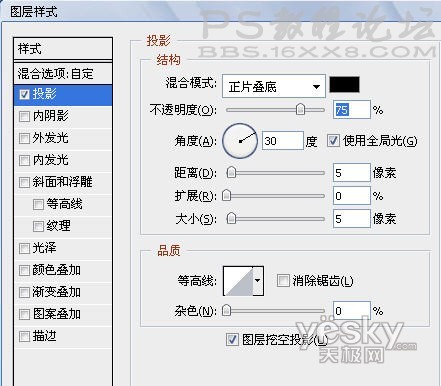
4.把图层的不透明度改为30%,完成。


效果图:

1.打开photoshop教程素材图,选文字编辑工具,打上需要做水印的文字。
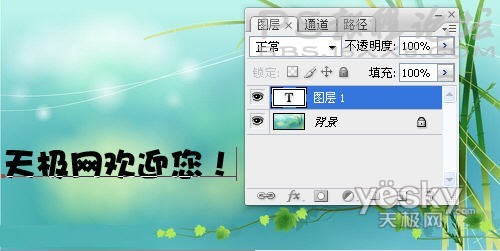
2.把填充的透明度调整为0,这个时候文字不见了,不要着急,接着做下一步。

3.选图层-图层样式-投影。
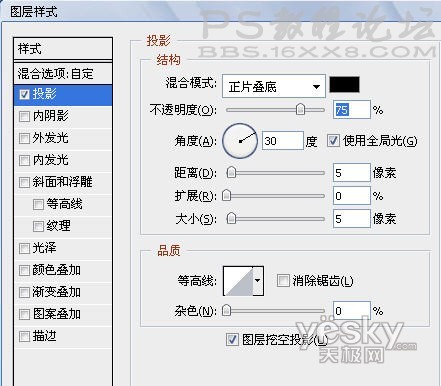
4.把图层的不透明度改为30%,完成。

学习 · 提示
相关教程
关注大神微博加入>>
网友求助,请回答!