ps合成被砍头的决斗武士图片
来源:网络
作者:ENET clivn
学习:7626人次
教程教大家合成逼真的电影人物战争场面。整体思路很简单,关键在于对图层的灵活运用,以及对图片的细节处理。
看最终效果:

1、打开准备好的素材图片
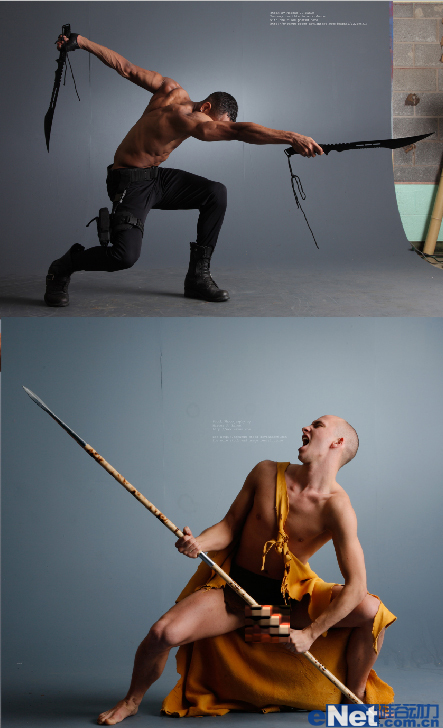

2、用钢笔工具或者套索工具抠出人物图像和需要背景。



3、对“石头”背景图层执行滤镜>模糊>高斯模糊,对人物图层进行相应操作。
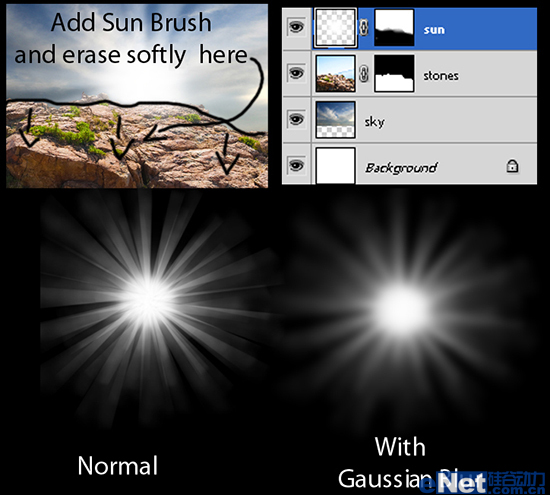
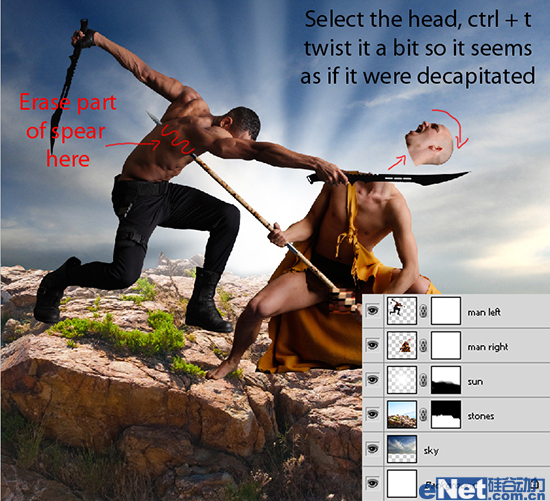
学习 · 提示
相关教程
关注大神微博加入>>
网友求助,请回答!







