PS合成全景旋转创意照片教程
来源:网络
作者:ps爱好者
学习:6294人次

素材



打开素材图,ctrl+J复制,将背景色设为白色。调整画布大小
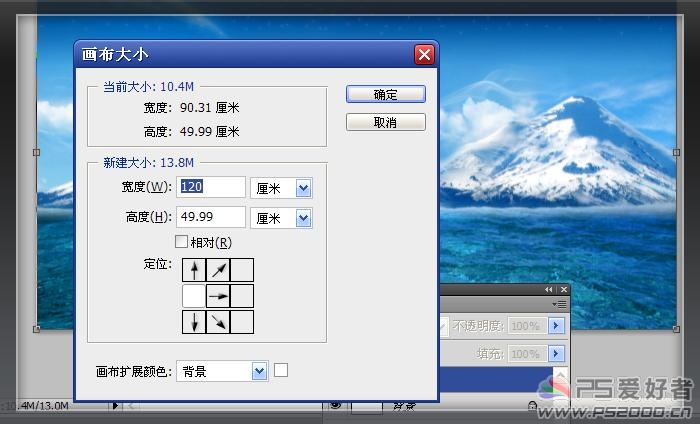
用矩形选框工具在图片左侧框出选区,ctrl+J复制
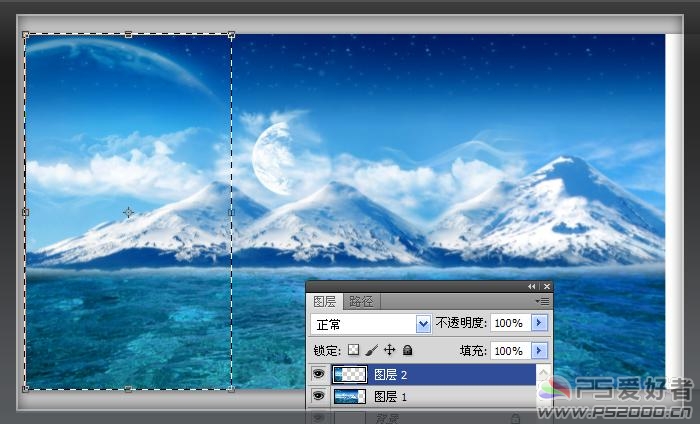
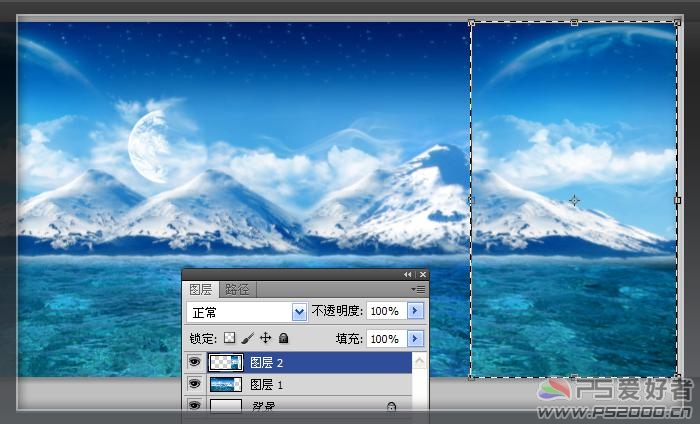
学习 · 提示
相关教程
关注大神微博加入>>
网友求助,请回答!

素材



打开素材图,ctrl+J复制,将背景色设为白色。调整画布大小
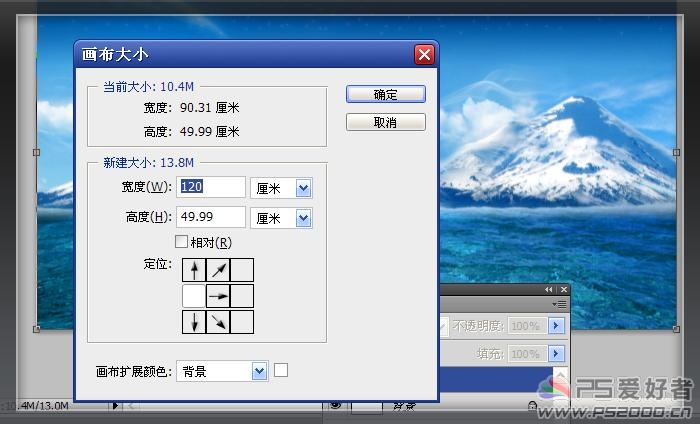
用矩形选框工具在图片左侧框出选区,ctrl+J复制
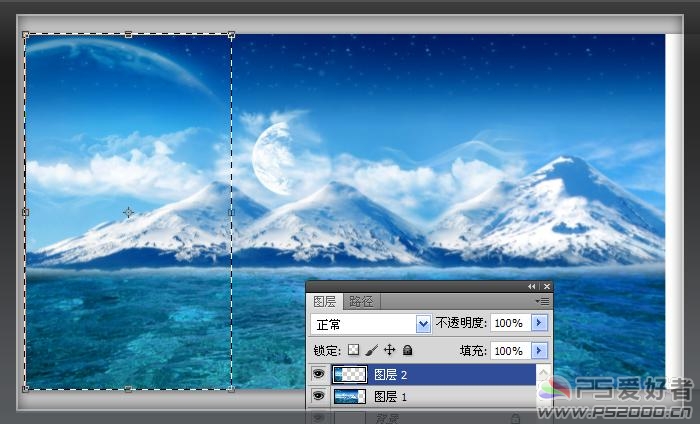
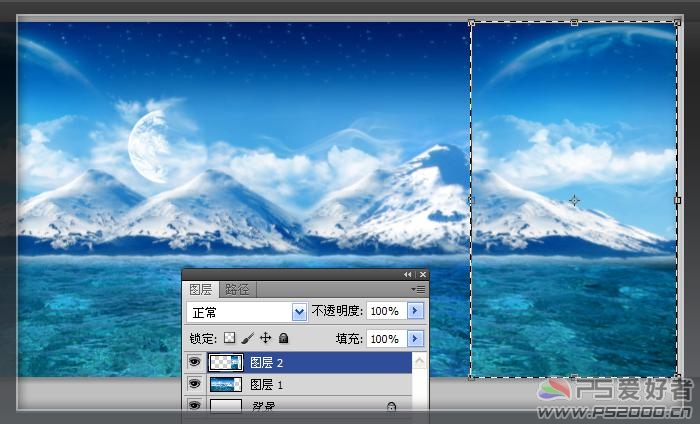
相关教程