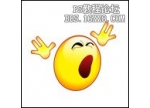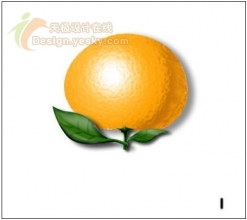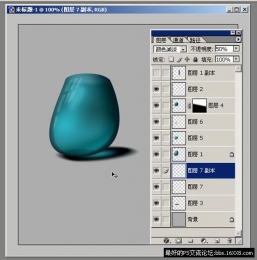Photoshop快速制作逼真的热气球(2)
来源:未知
作者:bbs.16xx8.com
学习:1337人次
2、给每个色块加上内发光,效果如下图。
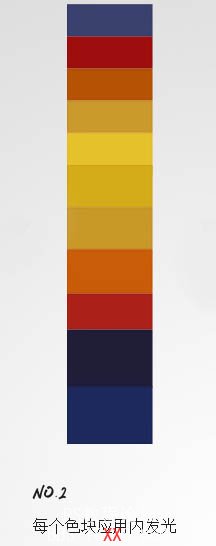
3、按Ctrl + T 变形,右键选择变形,再属性栏选择膨化,弯曲设置为20%,效果如下图。


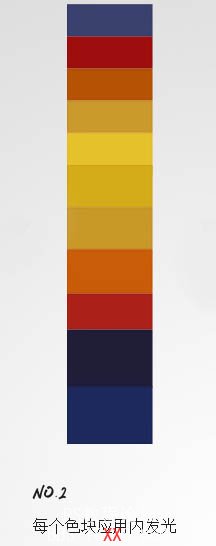
3、按Ctrl + T 变形,右键选择变形,再属性栏选择膨化,弯曲设置为20%,效果如下图。

学习 · 提示
相关教程
关注大神微博加入>>
网友求助,请回答!