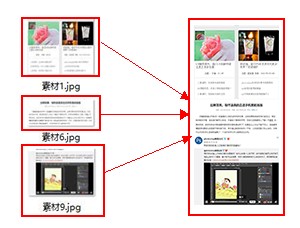梦幻般的花之海效果
来源:不详
作者:佚名
学习:652人次
梦幻般的花之海效果

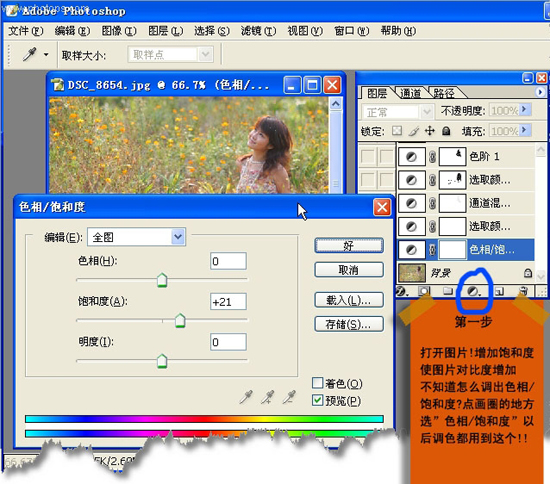
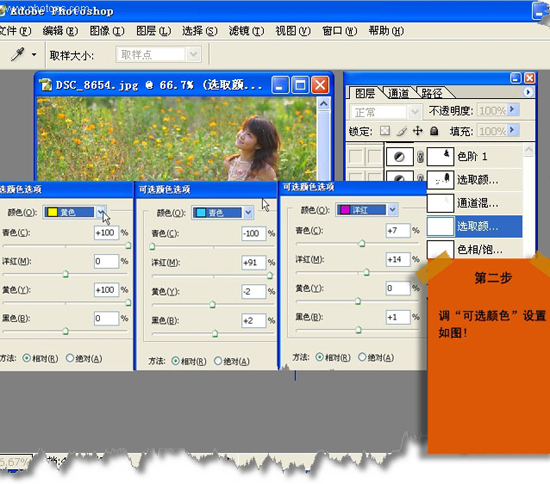
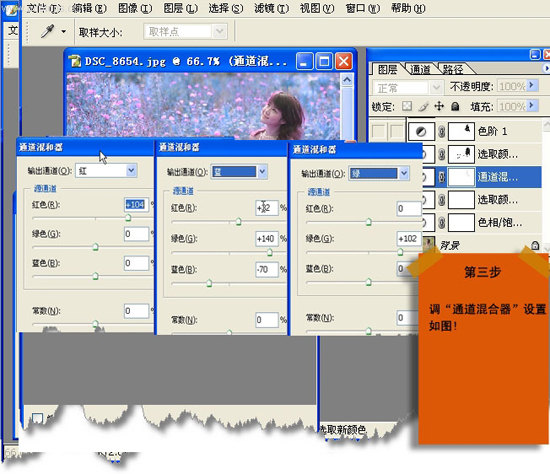

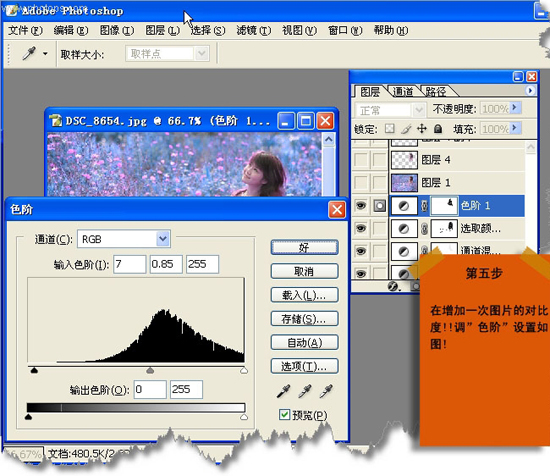
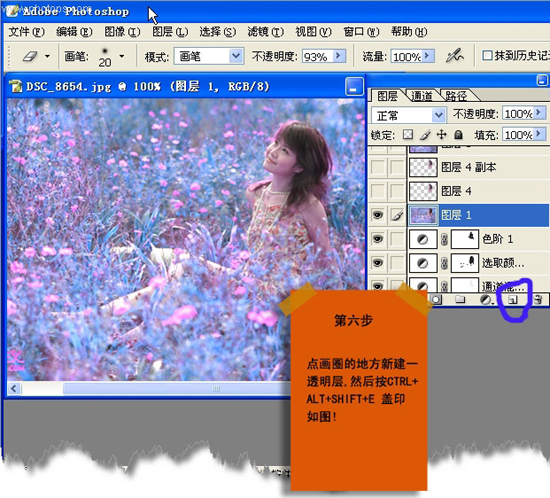

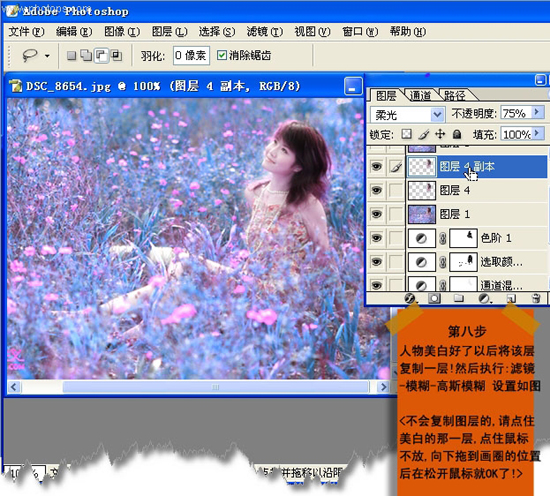
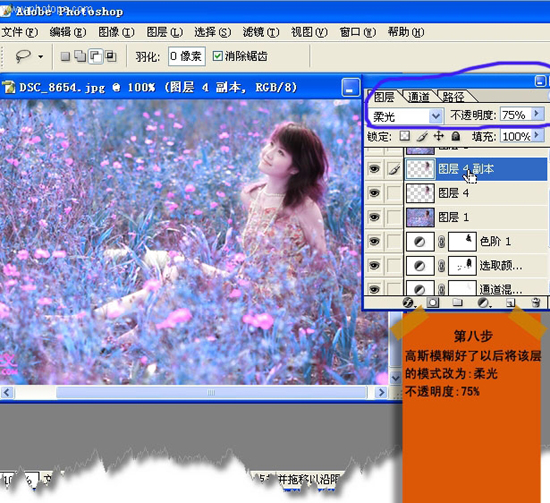
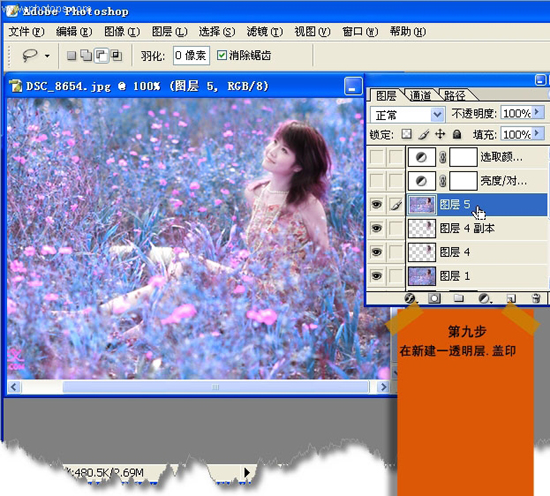
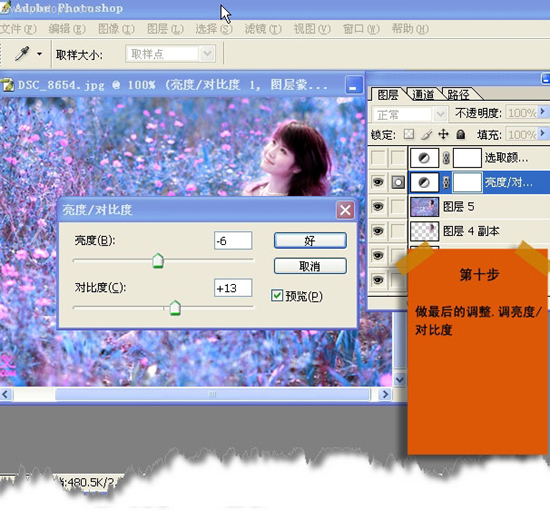
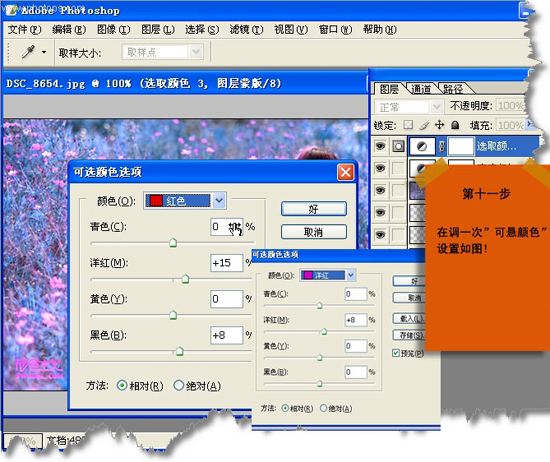
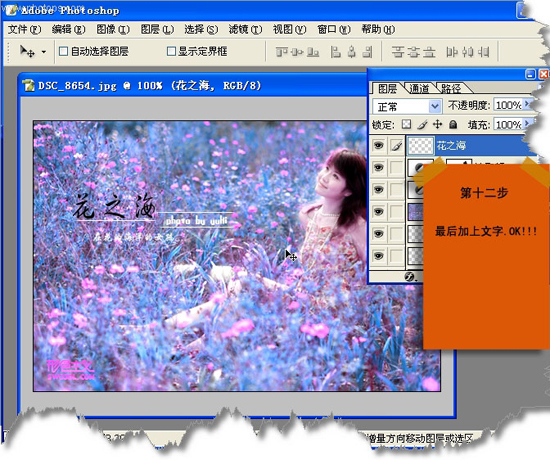

Photoshop梦幻般的花之海效果详细教程,看到现在好象很流行调这种颜色!自己也试试了!!
把过程写了下来够大家参考!写的不过!请大家多多指教!!


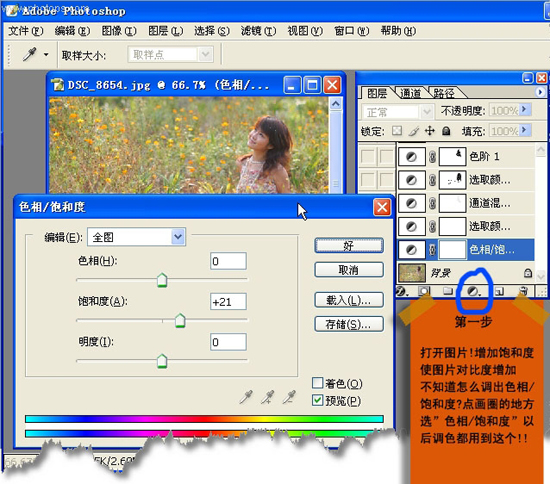
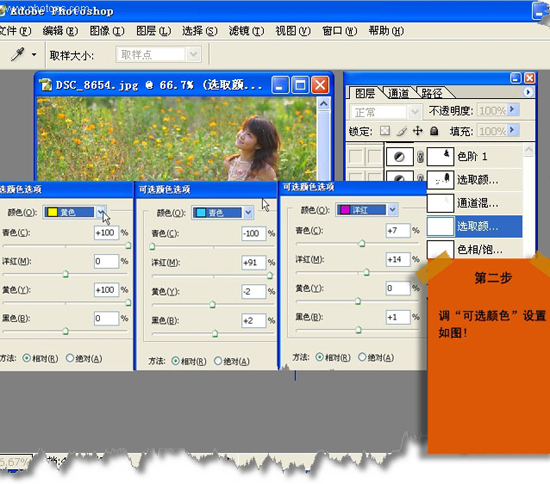
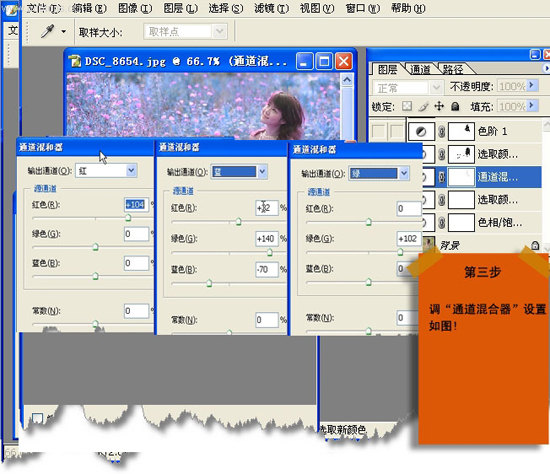
这一步我忘记说一点了,大家仔细看图!!调“可选颜色”后,
在这层蒙版那里用黑色画笔将人物画出!是为了不让人物也变色了!

这一步同样在蒙版那里用黑色画笔将人物头部画出!!
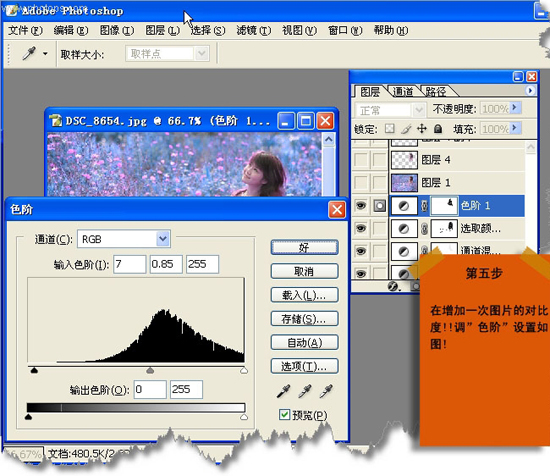
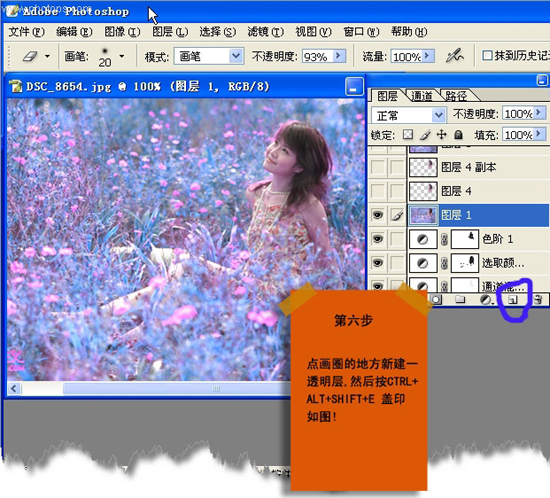

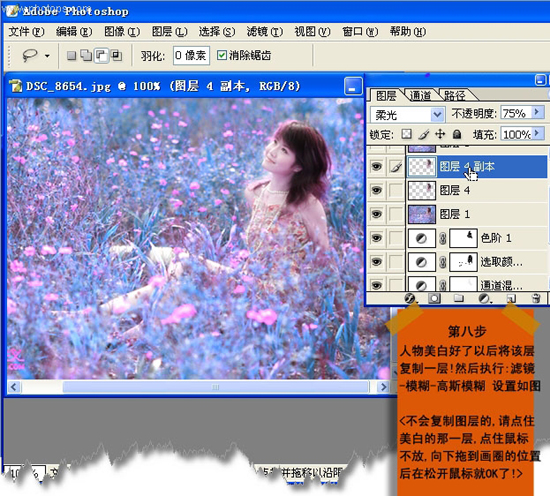
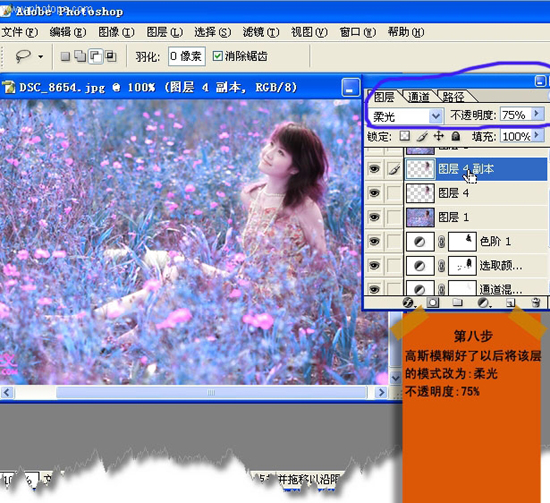
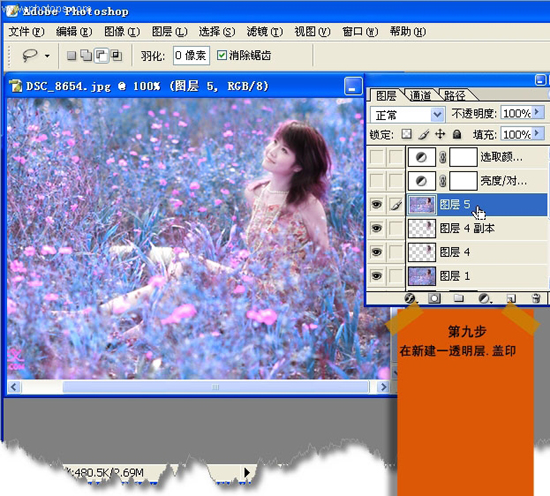
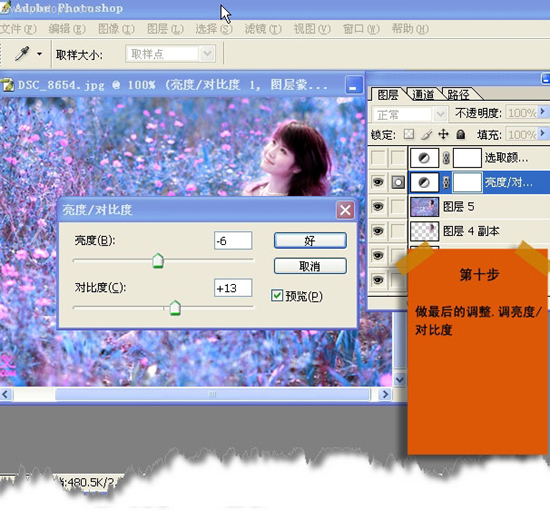
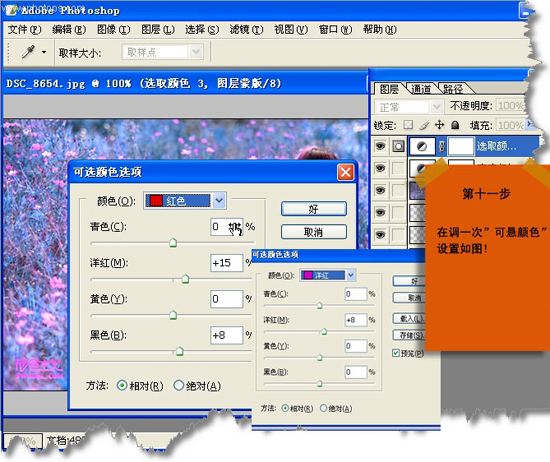
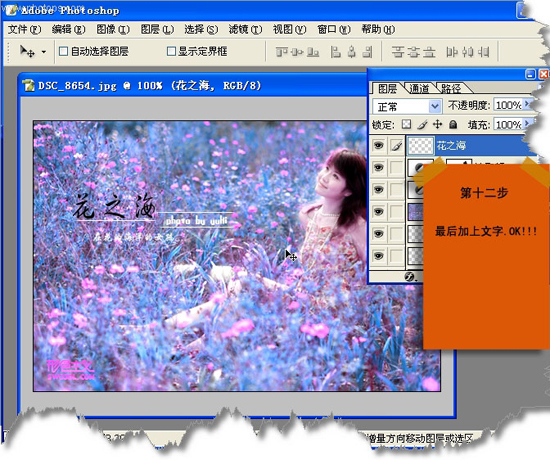

学习 · 提示
相关教程
关注大神微博加入>>
网友求助,请回答!