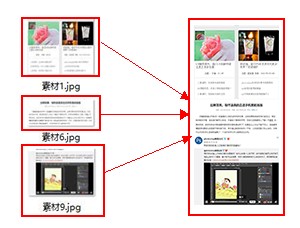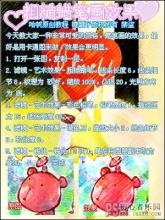ps机器人效果教程
来源:网络
作者:不详
学习:2935人次
教大家用真人照片做成机器人效果,效果超酷,有兴趣的可以学习一下.先看一下,最终效果:

其它转机器人效果教程: http://www.16xx8.com/photoshop/jiaocheng/2014/134749.html

http://www.16xx8.com/photoshop/jiaocheng/108415.html

1、打开美女素材。

2、将人物从背景中扣出。

3、创建新图层,并选用20px,不透明度50%的白色画笔绘制如下效果,注意人物关节处绘制成圆形。

4、创建新图层,并用椭圆工具绘制如下所示黑色椭圆形。

学习 · 提示
关注大神微博加入>>
网友求助,请回答!