阴影高光工具,利用阴影高光工具拯救背光逆光照片
来源:mavis
作者:Mavis
学习:14974人次
利用阴影亮部工具很轻松就能把过暗的照片调整正常。

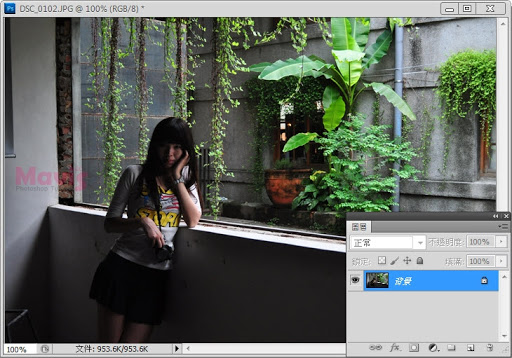
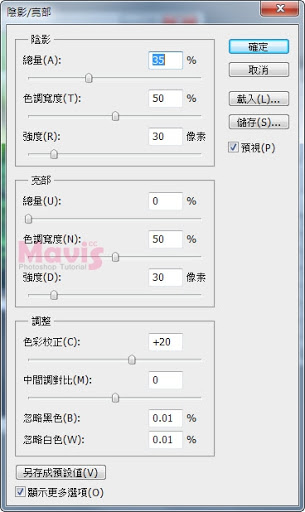
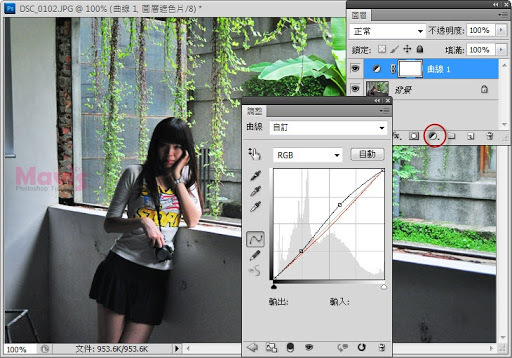



01打开一张背光拍摄的照片。
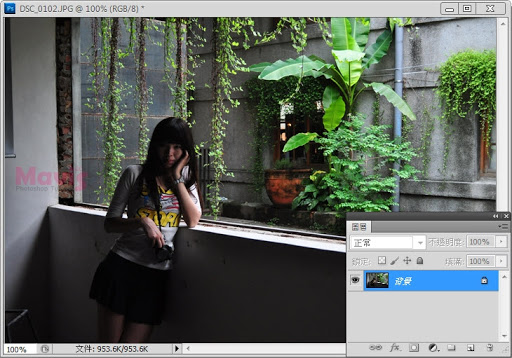
02选单选择【图像 - 调整 - 阴影/高光】,这预设值的效果看起来就相当不错。
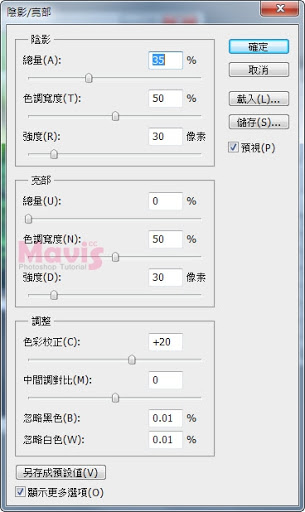
03新增一个曲线调整图层,做一些微调。
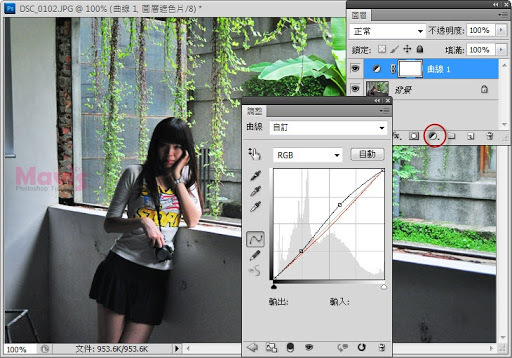
04新增一个自然饱和度调整图层,增加自然饱和度。

05最后我想移掉左边的杂物,利用之前介绍过的内容识别工具可以轻松达成。
最终结果

学习 · 提示
相关教程
关注大神微博加入>>
网友求助,请回答!







