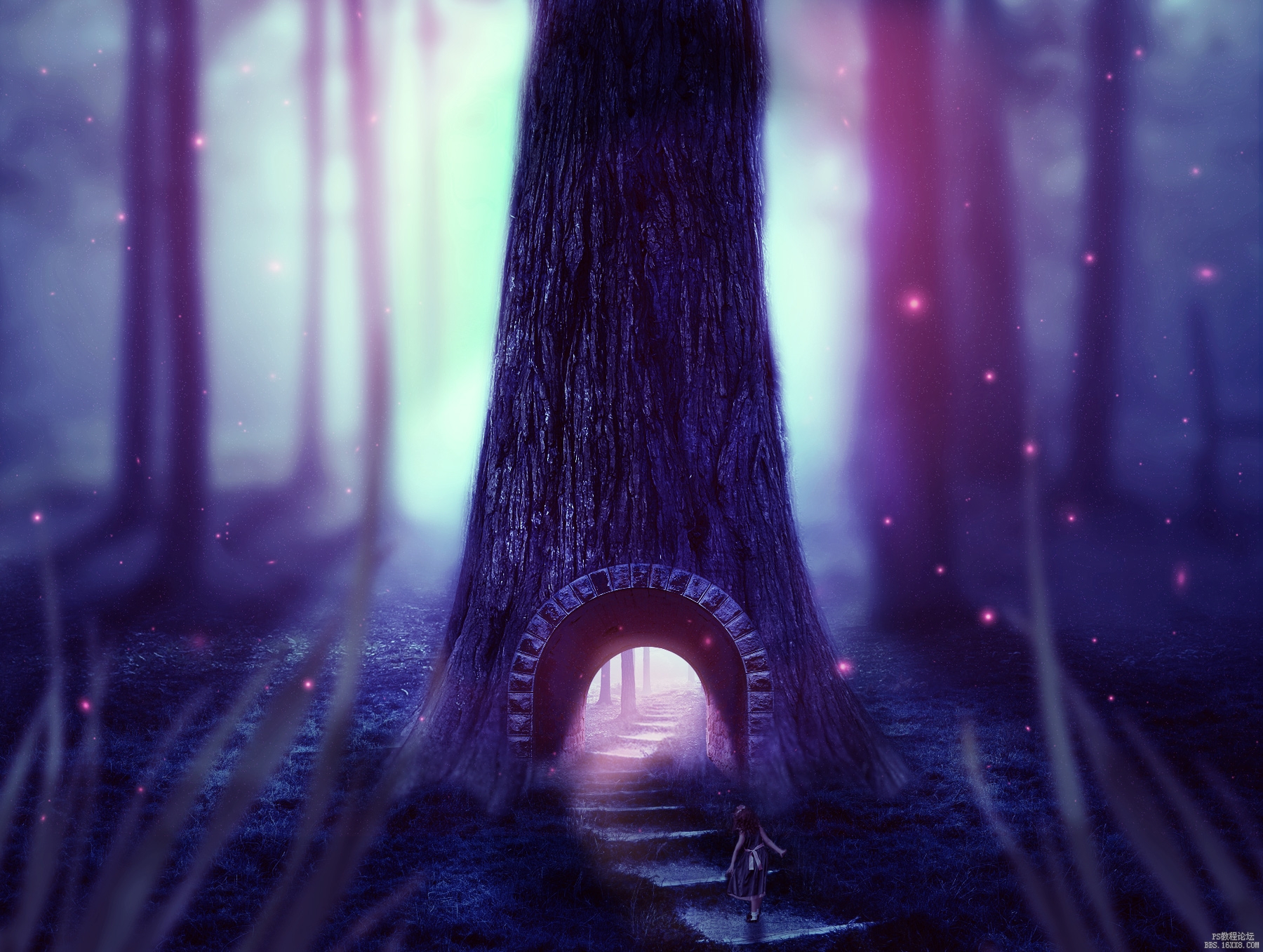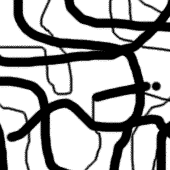童话场景,合成爱丽丝漫游仙境的小人国场景(2)
来源:太平洋电脑网
作者:么么茶
学习:55381人次
第五步:
创建曲线调整图层,降低亮度。在调整曲线图层蒙版上,用黑色软笔刷为草地添加一些光照效果。
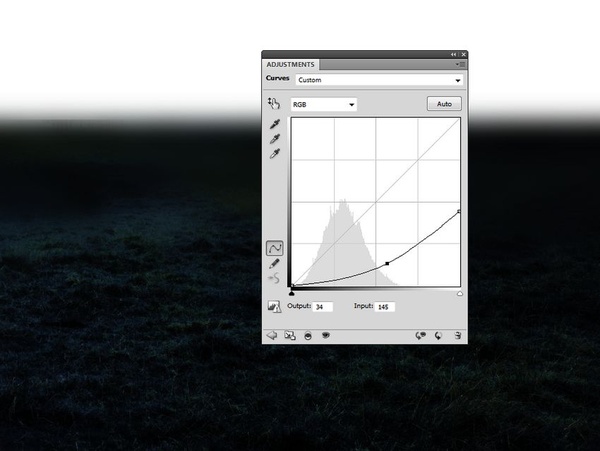
图09

图10
第六步:
将“森林”素材拖动到主画布的上半部分。

图11
利用图层蒙版和笔刷将地面和森林部分顺利过渡。

图12
第七步:
“森林”背景应用高斯模糊滤镜,模糊半径为12像素。在滤镜蒙版上,用软黑画笔降低地面和森林之间的模糊效果,效果如下。
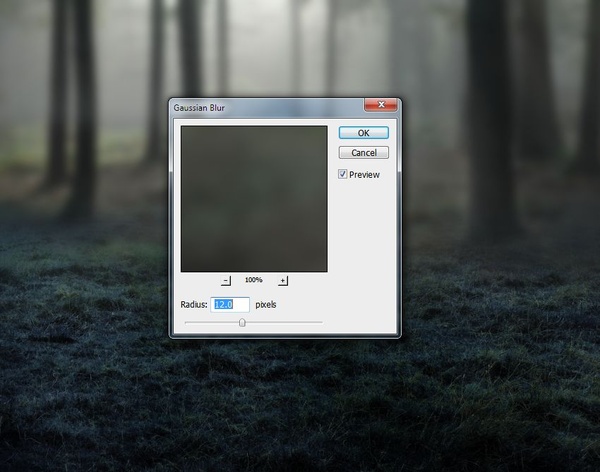
图13

图14

图15
第八步:
接下来需要为森林树木创建阴影效果。我们的目的是想让主光源从森林中间穿透过来,这样树影需要配合光源位置进行设计。创建新图层,选择多边形套索工具,选择右侧的大树,填充为黑色。

图16
选择“编辑>变化>垂直翻转”,将它移动到树下,然后用自由变换工具进行调整,以适应光线的方向。

图17
添加高斯模糊效果,模糊半径设置为15像素。
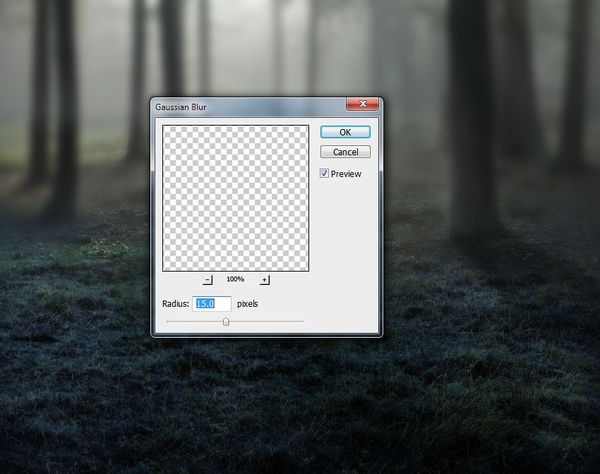
图18
第九步:
利用同样的方法,添加其他树影。

图19
学习 · 提示
- 发评论 | 交作业 -
最新评论
babyfat2022-12-13 03:46
我的作业:

回复
花样锦年2018-05-24 11:15
<img src="http://bbs.16xx8.com/data/attachment/album/201607/10/202507bn0krrrrr4rije14.jpg" />
不会游泳的鱼BHYYDY2018-05-24 01:12
<img src="https://img.alicdn.com/imgextra/i3/123413423/TB23uOSuXXXXXb4XpXXXXXXXXXX_!!123413423.jpg" />
相关教程
关注大神微博加入>>
网友求助,请回答!