Photoshop文字特效:璀璨粉红色的文字(3)
来源:
作者:
学习:844人次
7.按住CTRL点选图层1预览图载入选区
8.新建图层2 将前景色设置为 R253G177B245 按ALT+DELETE填充.混合模式改为颜色.

9.图层2混合模式
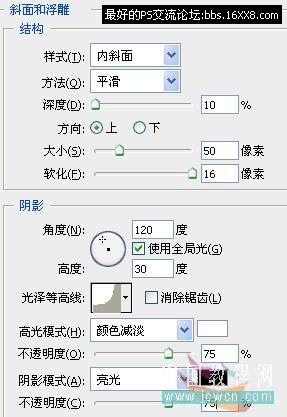
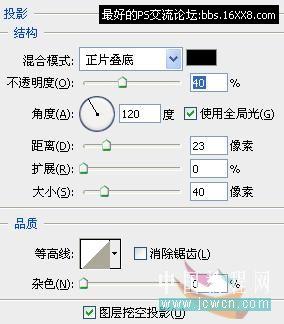


10.最后使用加深工具 模式高光 曝光30% 点击图层1 对文字边缘加深.

学习 · 提示
相关教程
关注大神微博加入>>
网友求助,请回答!

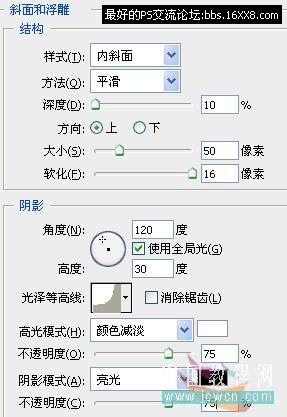
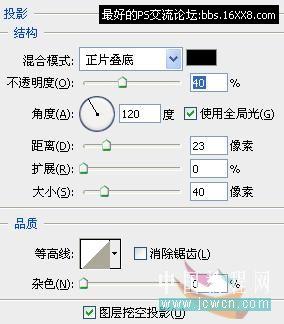



相关教程