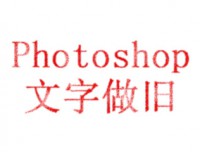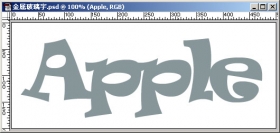Photoshop文字特效:璀璨粉红色的文字
来源:
作者:
学习:844人次
作者:佚名 来源:中国教程网今天讲述另外一种璀璨粉红色的文字。
先看最终效果:

1.新建
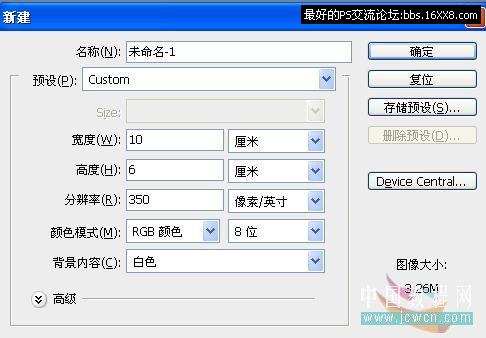
2.颜色设置为灰色R222G222B222 用文字工具设置
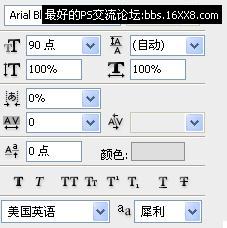

先看最终效果:

1.新建
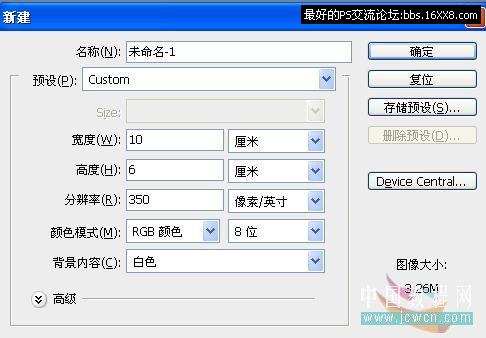
2.颜色设置为灰色R222G222B222 用文字工具设置
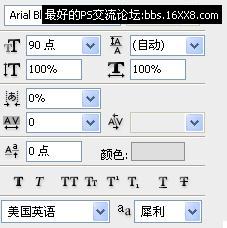

学习 · 提示
相关教程
关注大神微博加入>>
网友求助,请回答!