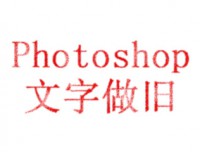教你如何制作不锈钢字体
来源:未知
作者:学photoshop
学习:884人次
效果图:

金属不锈钢字制作过程如图:
1、新建文档,把底色设置成深色,然后新建图层,点击文字工具,输入文字,利用填充工具填入颜色,执行滤镜,如图
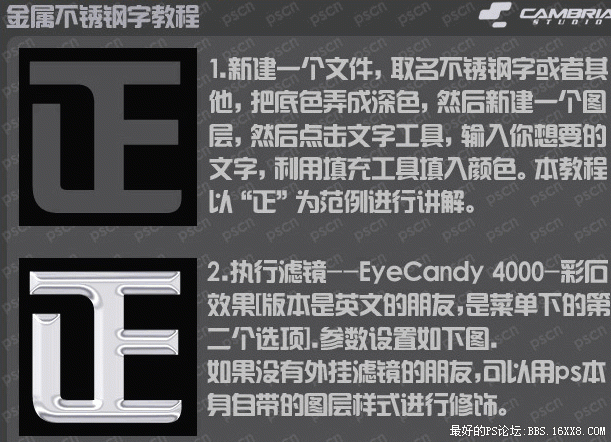
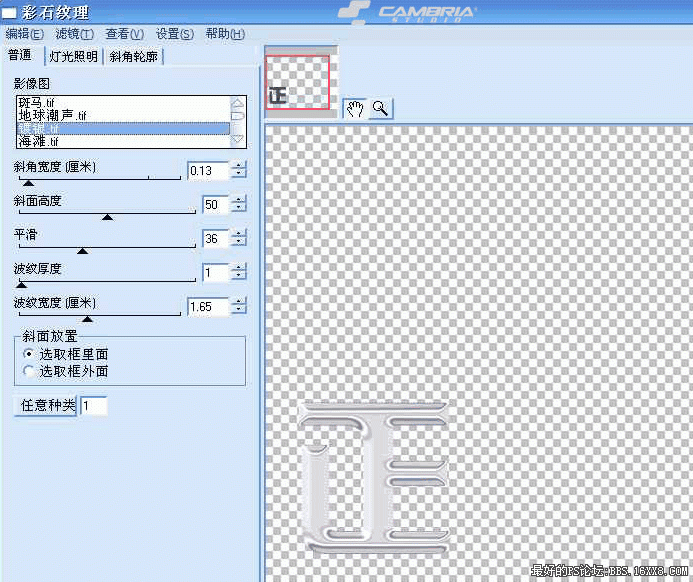
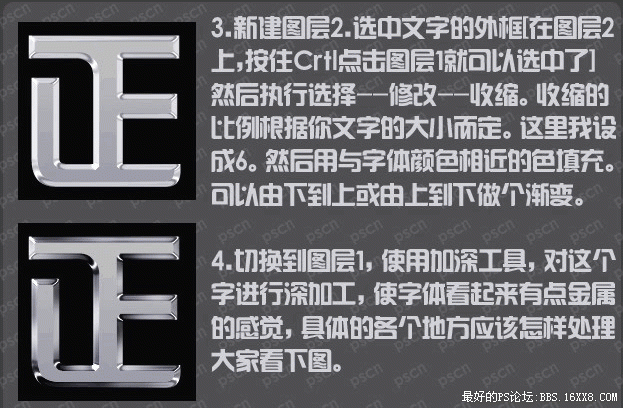
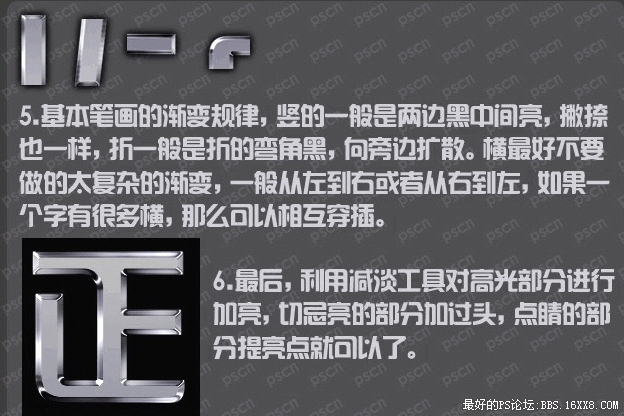

金属不锈钢字制作过程如图:
1、新建文档,把底色设置成深色,然后新建图层,点击文字工具,输入文字,利用填充工具填入颜色,执行滤镜,如图
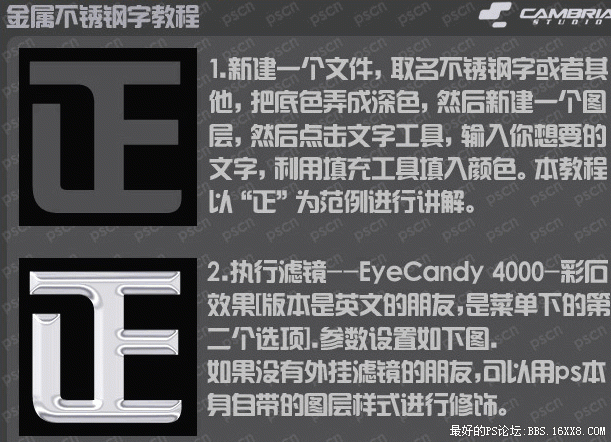
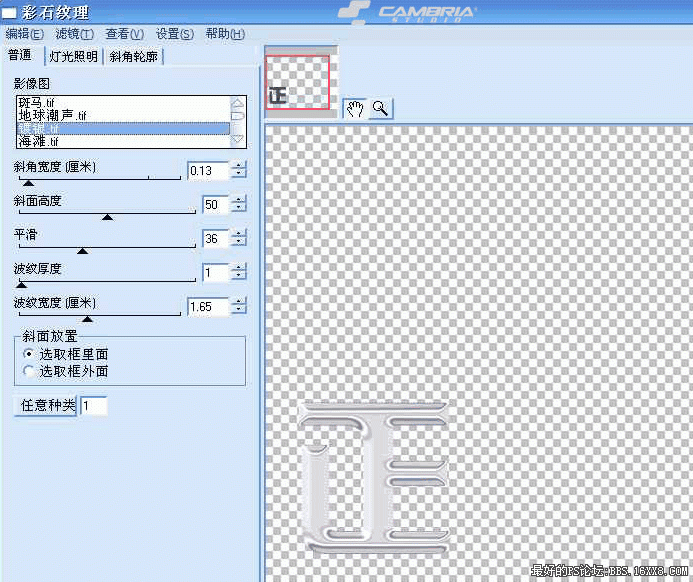
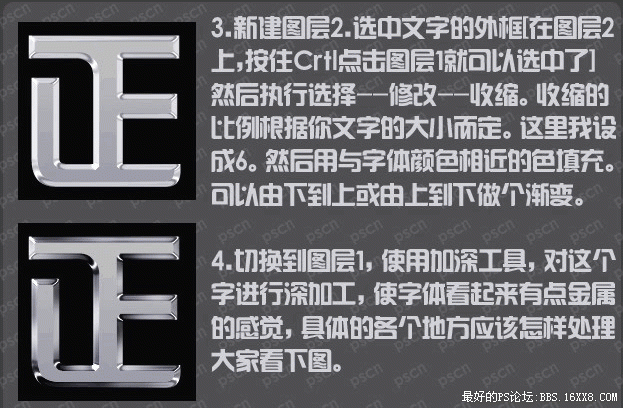
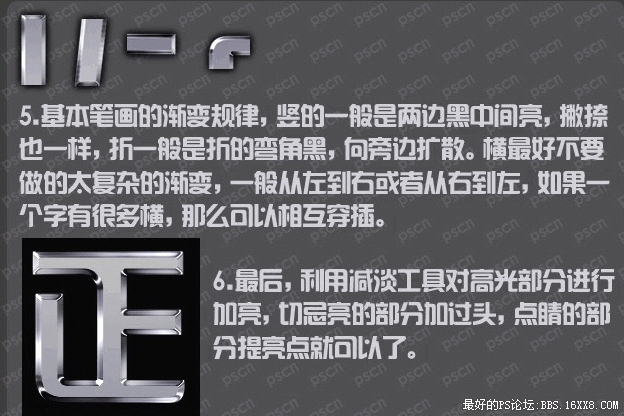
学习 · 提示
相关教程
关注大神微博加入>>
网友求助,请回答!