ps制作证件照教程
来源:网络
作者:admin
学习:32175人次
实际上用PS做这个并不复杂,的确有些软件(如光影魔术之类的)能帮你点,但它们的抠图一般都不怎么样,还不如自己用PS做,过程中还学了不少技巧,何乐而不为?
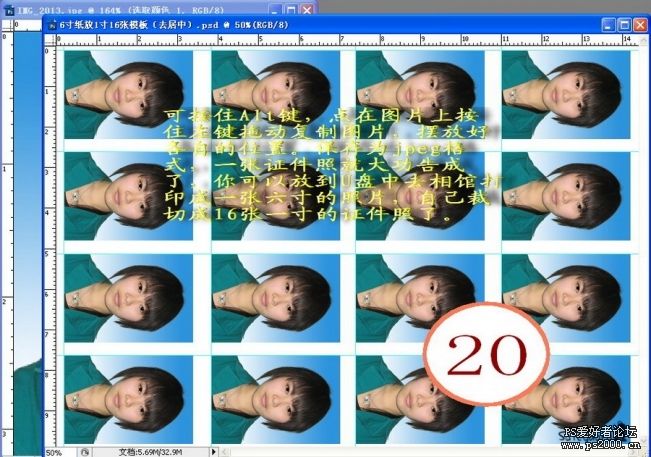
第一步:
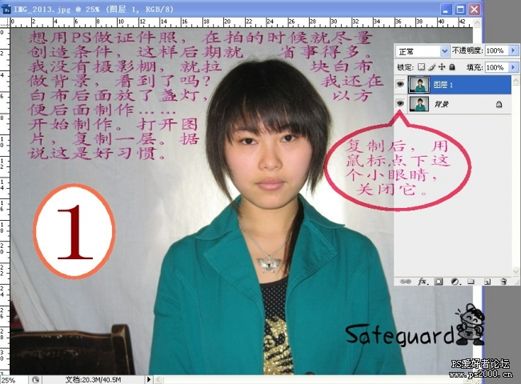
第二步:
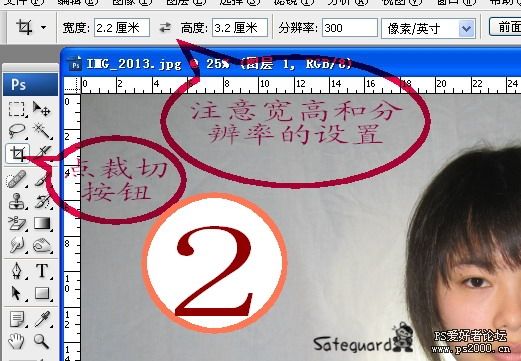
第三步:
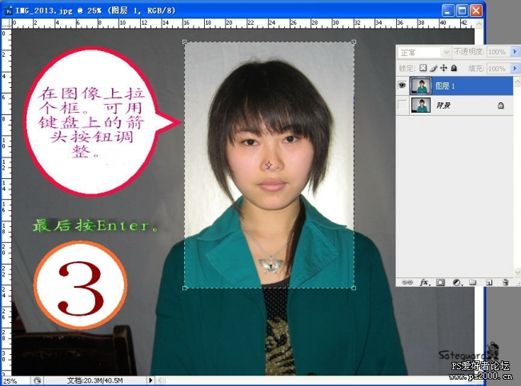
第四步:
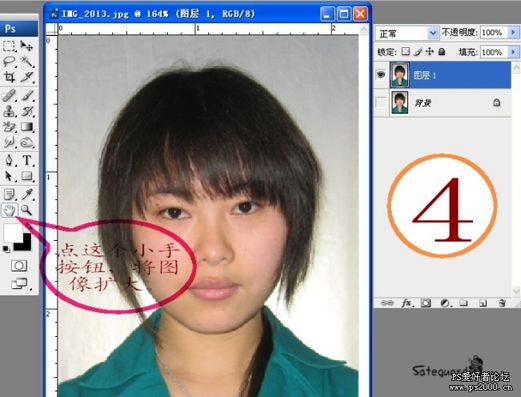
第五步:
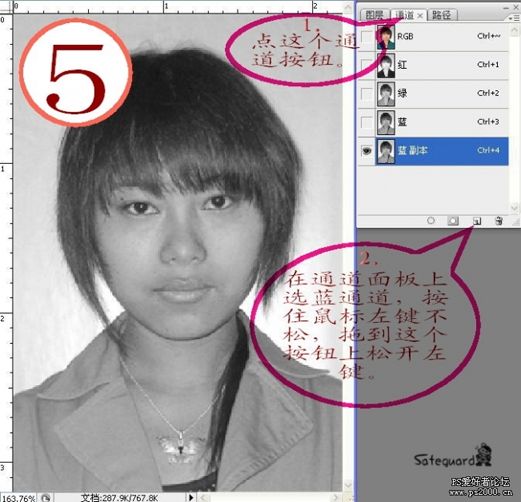
第六步:
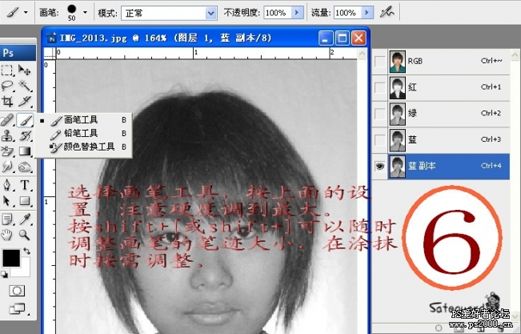
第七步:
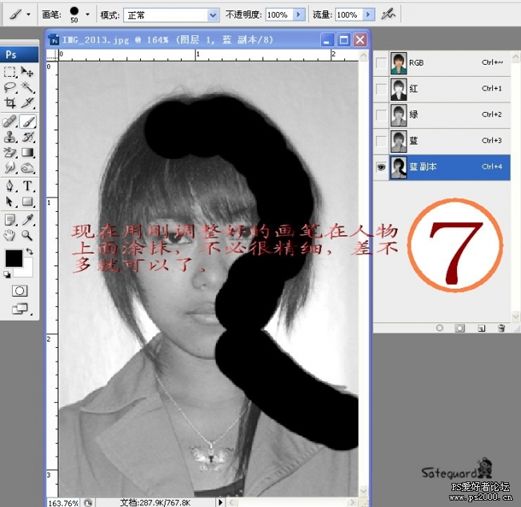
第八步:
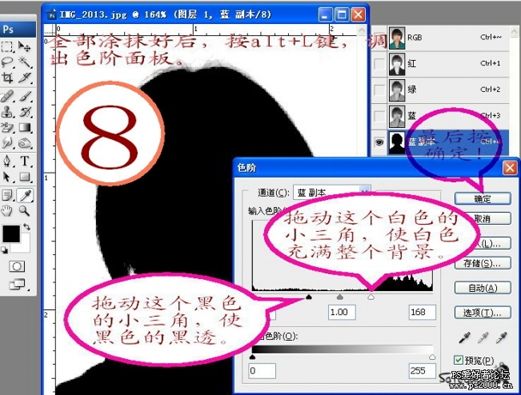
学习 · 提示
相关教程
关注大神微博加入>>
网友求助,请回答!
实际上用PS做这个并不复杂,的确有些软件(如光影魔术之类的)能帮你点,但它们的抠图一般都不怎么样,还不如自己用PS做,过程中还学了不少技巧,何乐而不为?
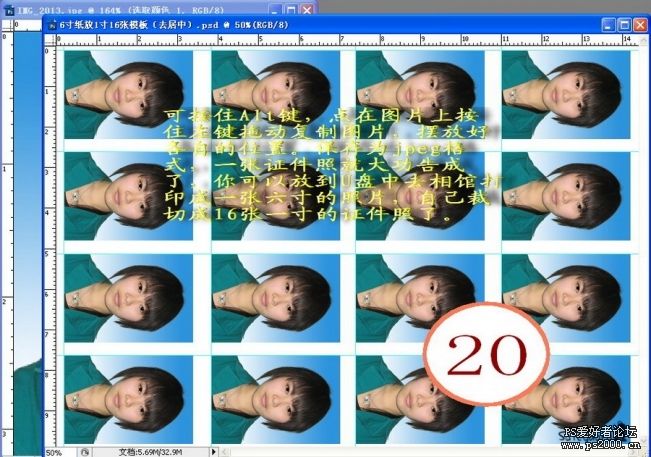
第一步:
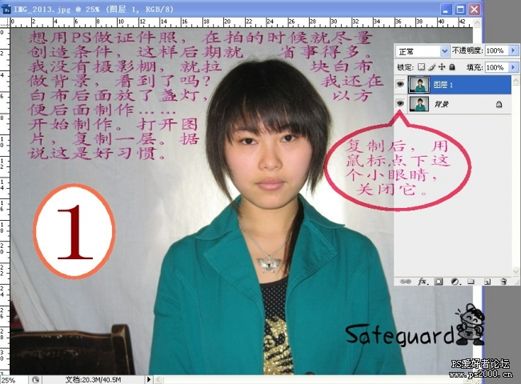
第二步:
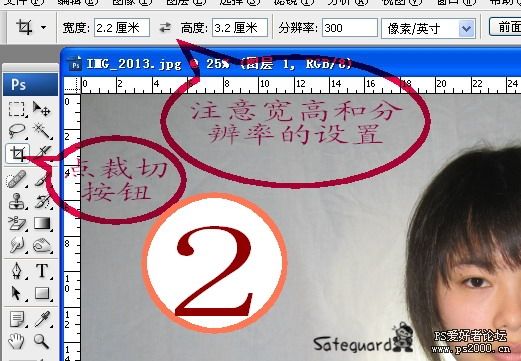
第三步:
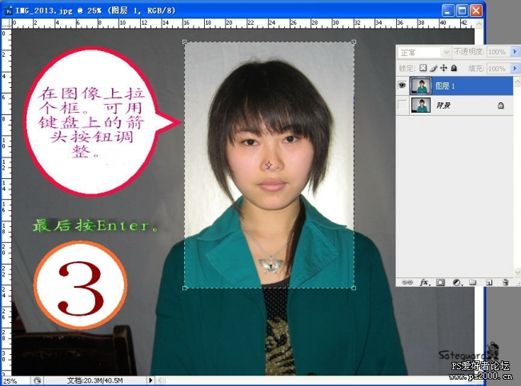
第四步:
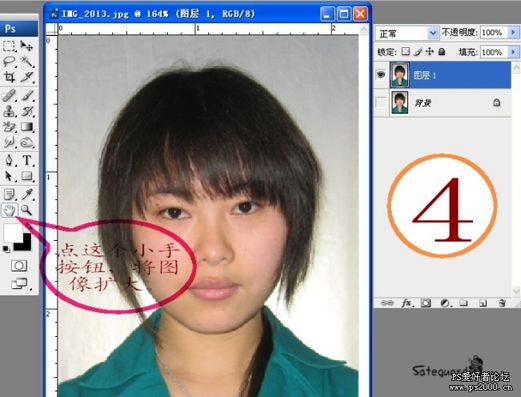
第五步:
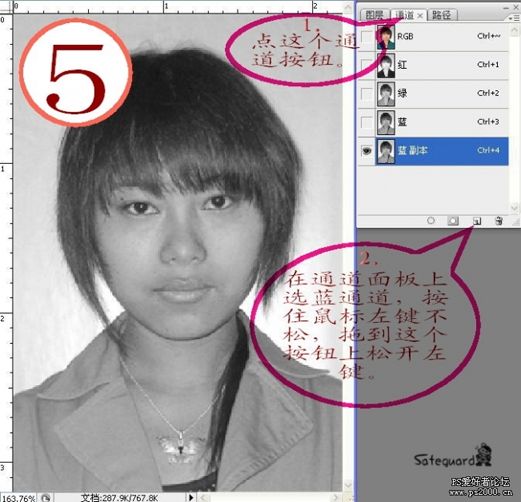
第六步:
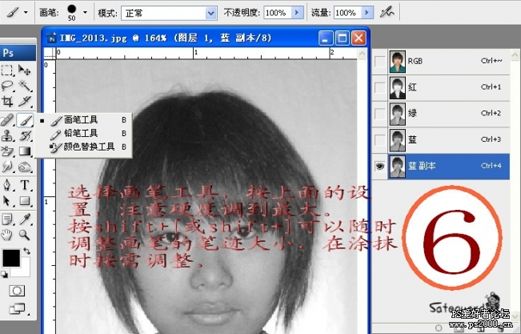
第七步:
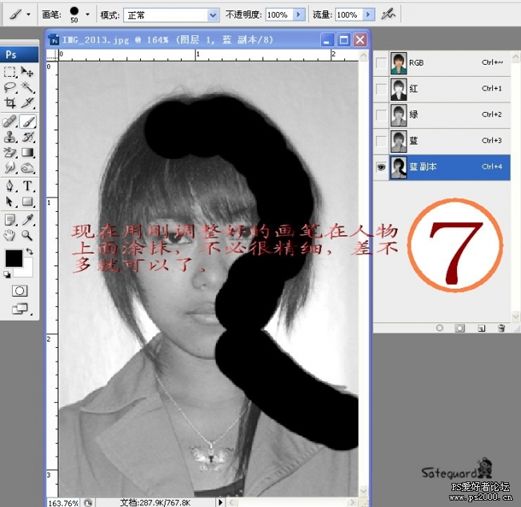
第八步:
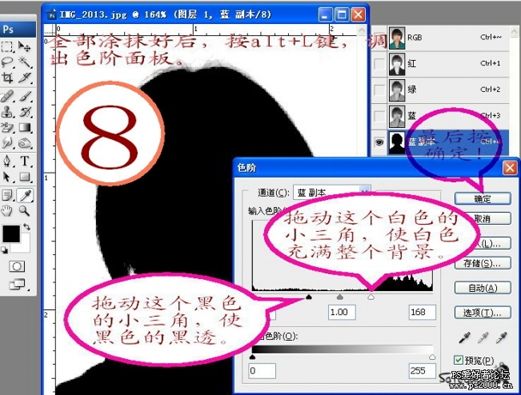
相关教程