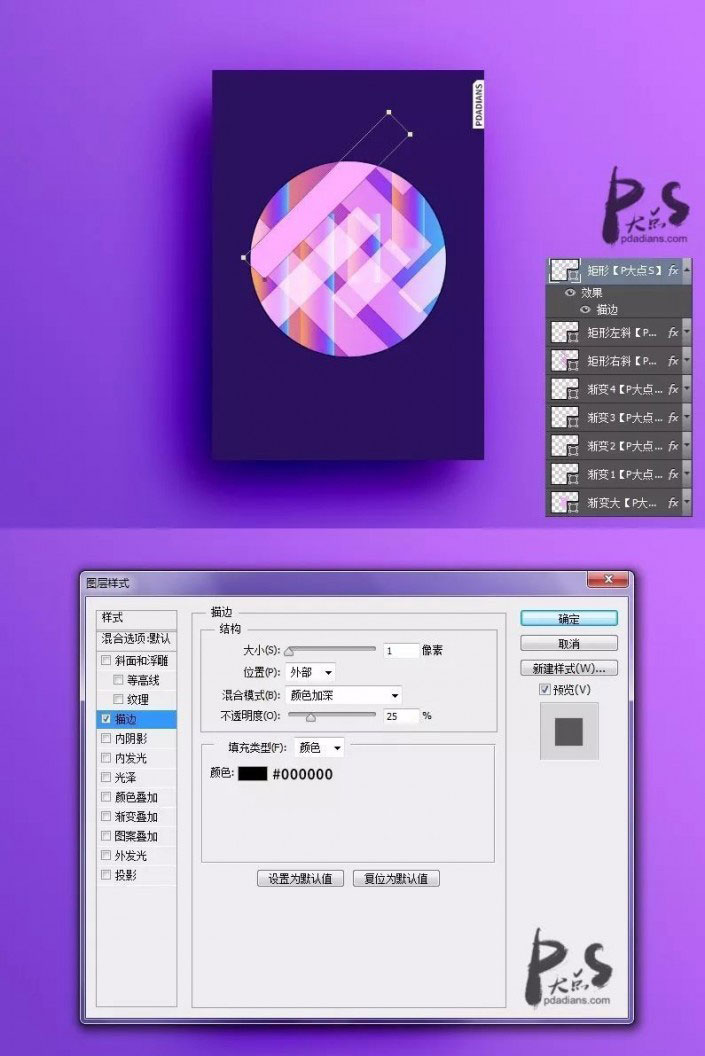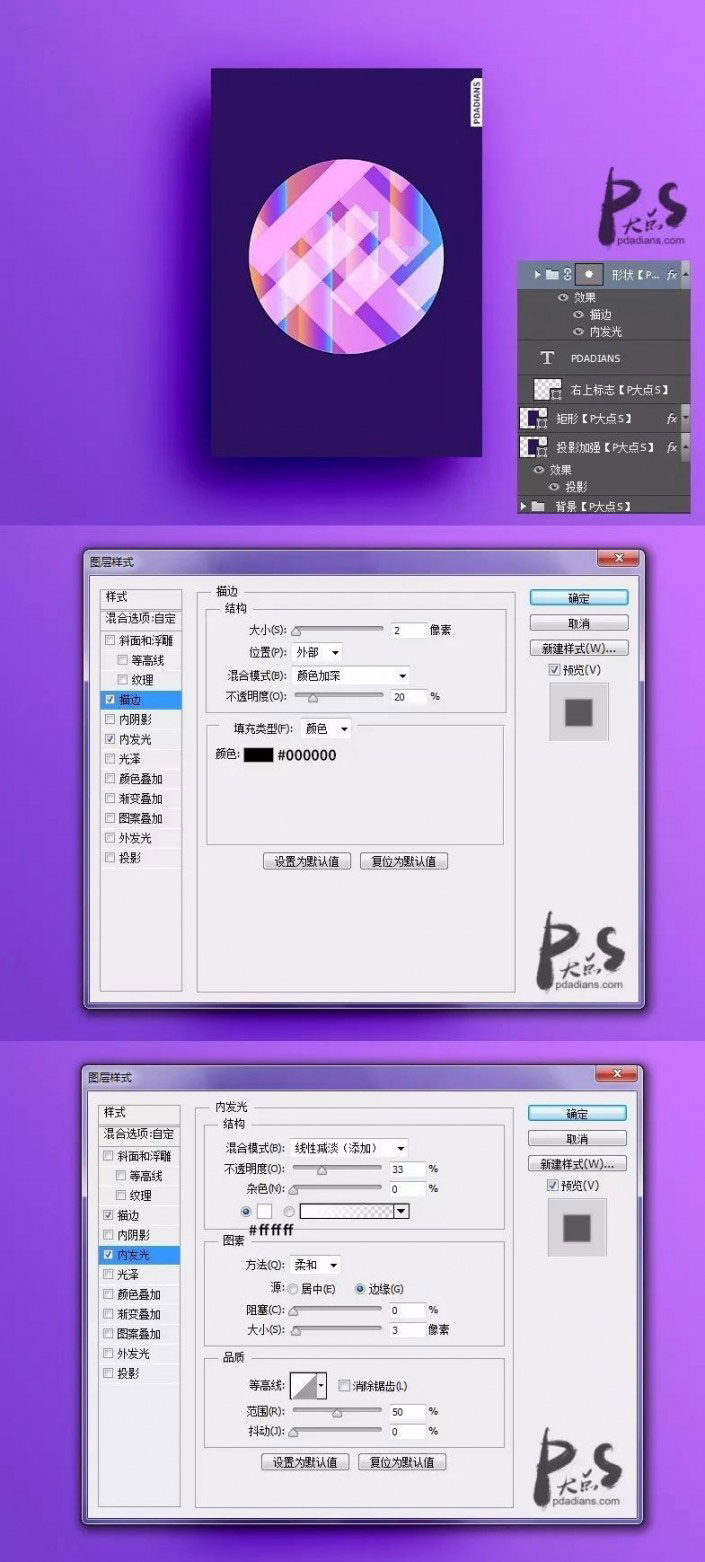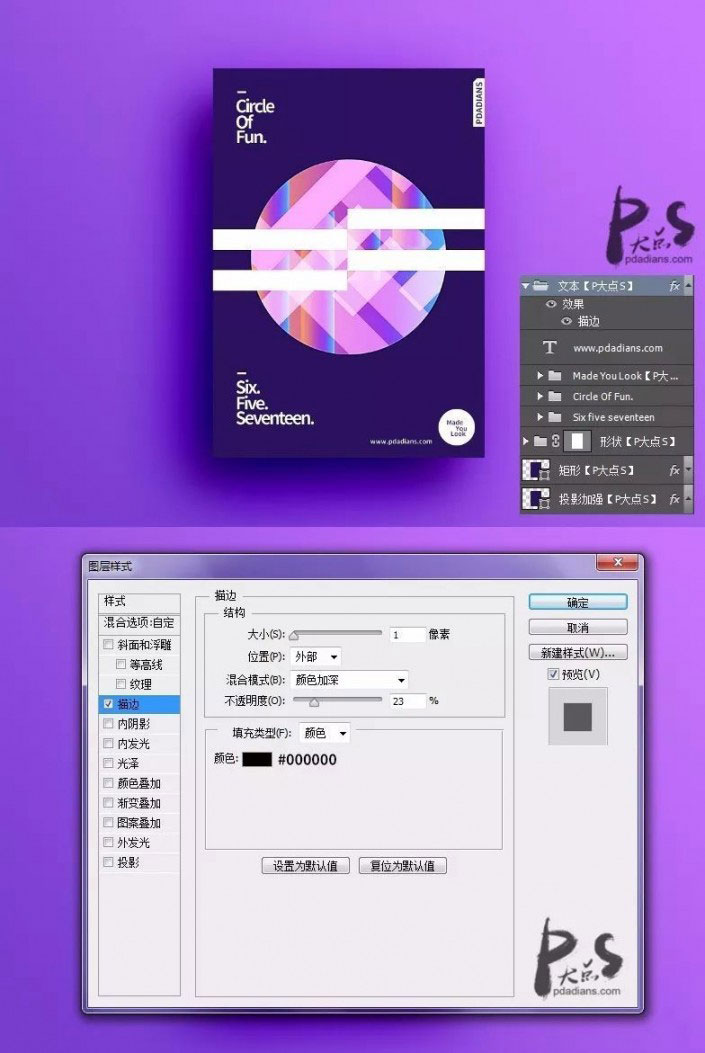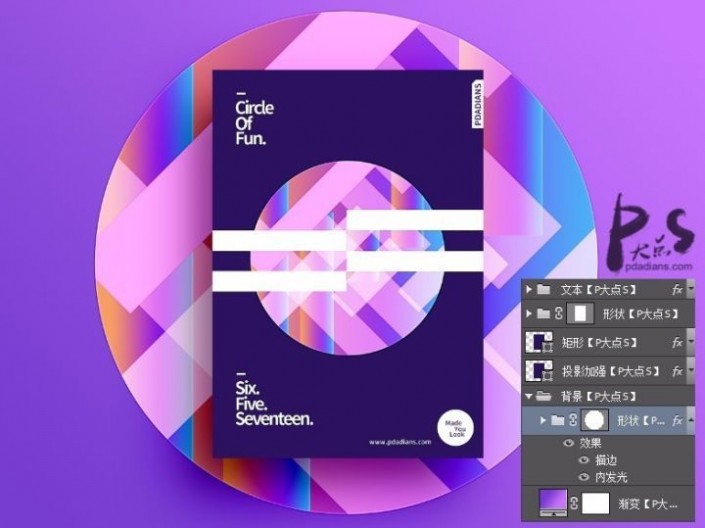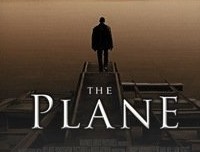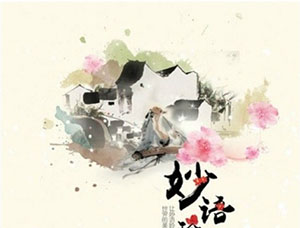海报制作,用PS制作渐变主题海报(2)
来源:Pdadians.com
作者:P大点S
学习:50529人次
再往下,我们画出往左斜的这些矩形,形状颜色为#ffadff,图层混合模式:滤色,不透明度83%。
接着,我们画出往左斜的这些矩形上面的那个颜色重一点的矩形,形状颜色为#ffadff,图层混合模式:正常,添加一个描边样式。
接下来,我为这个形状图层组添加一个内发光和描边样式。
接着,我们再添加这四条白色的矩形。
再往下,就是添加文本,并且为文本图层组添加一个描边样式。
最后,我们复制一层那个圆形的形状图层组,移到底部渐变背景层的上层,CTRL+T放大,大功告成。
我们最后的效果。
同学需要多做多看多想,PS才会有所进步,快动手制作一下试试吧。
学习 · 提示
- 发评论 | 交作业 -
最新评论
唐2019-03-08 06:19
好东西
回复
肆意WEIYANG2018-06-17 07:54
昨天看了一部视频,反映种植亚麻农户的心酸,视频开头就是FBI警告不准外流,以防止引起社会恐慌!片中一个种植亚麻的女的没钱买衣服,一丝不挂;没钱吃饭,饿的倒在床上;表情很痛苦,嘴里还绝望的叫着:亚麻跌,亚麻跌!各位P友,难道亚麻价格最近真的大幅度跳水了?
相关教程
关注大神微博加入>>
网友求助,请回答!