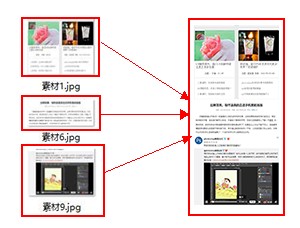利用渐变打造梦幻的紫红色建筑图片(2)
来源:数字魔方
作者:数字魔方翻译
学习:358人次
1、选择渐变工具,选择渐变里的默认渐变如图,修改该渐变中间和右边颜色设置,中间为#ff0054右边为#fffdcd。


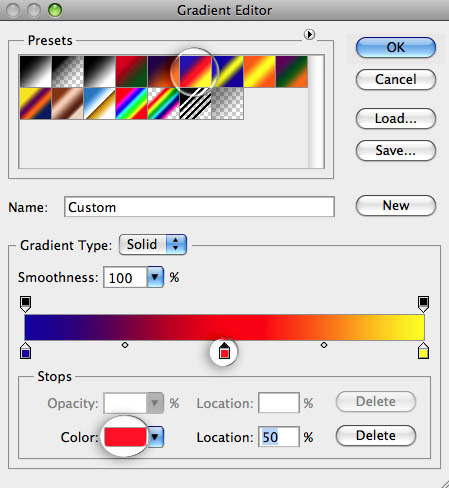

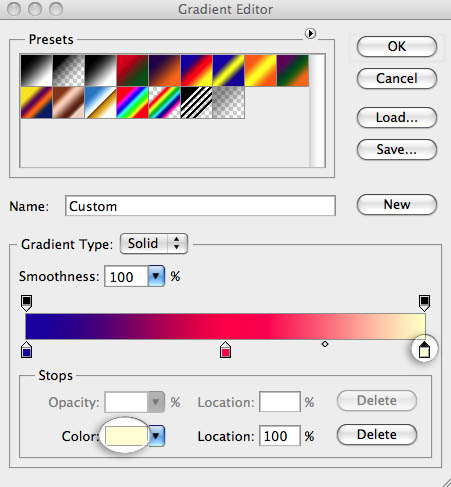

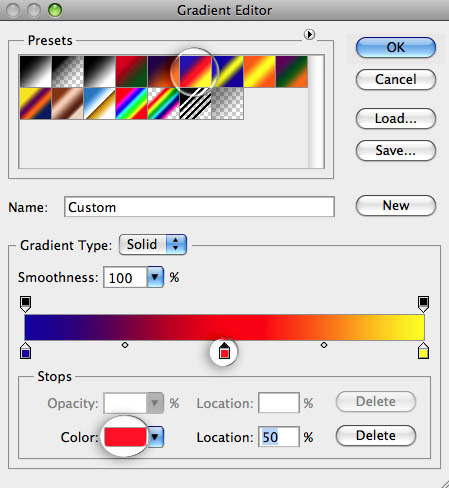

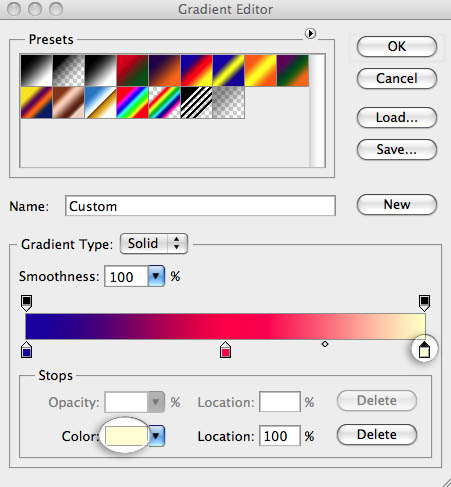

学习 · 提示
相关教程
关注大神微博加入>>
网友求助,请回答!