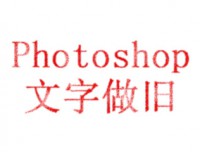漂亮的玫瑰写字及《相关教程》
来源:未知
作者:微笑在我心
学习:529人次
[size=10pt]下载一个UGA5的软件(有时候打不开,多试几次)
[/size][size=18pt][size=18pt]http://jscz.crsky.com//down/UleadGIFAnimator-v5.05.rar[/size][/size]
[size=18pt][/size]
多特下载地址:[size=12pt]http://www.duote.com/soft/1452.html[/size]
[size=10pt][u][size=18pt]2文件————新建(画布设为完全透明)[/size][/u]

[size=18pt]3按工具栏中的T输入文字[/size]
[size=18pt]然后在纷飞字上按右键,将文本转化为图象[/size]
[size=18pt]文件———另存为GIF文件(123)[/size]
[/size][u][size=10pt]

[/size][/u]
[size=10pt][size=18pt]4用工具栏中的橡皮将纷飞字擦成如下图所示

然后插入玫瑰花[/size]
[/size][u][size=10pt]

[/size][/u]
[size=18pt][size=10pt][size=18pt]5帧———添加帧———

插入GIF文件(123)[/size]
[/size][size=10pt][size=18pt]用工具栏中的橡皮将纷飞字擦成如下图所示

然后插入玫瑰花[/size]
[/size][/size]
[u][size=10pt]

[/size][/u]
[size=10pt][size=18pt]6这就完成第一笔 后面仿照4。5步依次将每帧中字的笔画做好,如下图[/size]
[/size]
[size=10pt][size=18pt]7做到最后新建个空白贞 加入翻转文字[/size]
[size=18pt]8文件————另存为GIF文件[/size]
[size=18pt]玫瑰花素材地址[/size]
[size=18pt][/size]
[/size][u][size=12pt]http://images15.51.com/j/200701/68/80/hbxt998/00feb4cd267d550636c15b6f6de98e43.gif[/size][/u]
[size=10pt][size=18pt]9效果图如下[/size][/size]


[/size][size=18pt][size=18pt]http://jscz.crsky.com//down/UleadGIFAnimator-v5.05.rar[/size][/size]
[size=18pt][/size]
多特下载地址:[size=12pt]http://www.duote.com/soft/1452.html[/size]
[size=10pt][u][size=18pt]2文件————新建(画布设为完全透明)[/size][/u]

[size=18pt]3按工具栏中的T输入文字[/size]
[size=18pt]然后在纷飞字上按右键,将文本转化为图象[/size]
[size=18pt]文件———另存为GIF文件(123)[/size]
[/size][u][size=10pt]

[/size][/u]
[size=10pt][size=18pt]4用工具栏中的橡皮将纷飞字擦成如下图所示

然后插入玫瑰花[/size]
[/size][u][size=10pt]

[/size][/u]
[size=18pt][size=10pt][size=18pt]5帧———添加帧———

插入GIF文件(123)[/size]
[/size][size=10pt][size=18pt]用工具栏中的橡皮将纷飞字擦成如下图所示

然后插入玫瑰花[/size]
[/size][/size]
[u][size=10pt]

[/size][/u]
[size=10pt][size=18pt]6这就完成第一笔 后面仿照4。5步依次将每帧中字的笔画做好,如下图[/size]
[/size]
[size=10pt][size=18pt]7做到最后新建个空白贞 加入翻转文字[/size]
[size=18pt]8文件————另存为GIF文件[/size]
[size=18pt]玫瑰花素材地址[/size]
[size=18pt][/size]
[/size][u][size=12pt]http://images15.51.com/j/200701/68/80/hbxt998/00feb4cd267d550636c15b6f6de98e43.gif[/size][/u]
[size=10pt][size=18pt]9效果图如下[/size][/size]


学习 · 提示
关注大神微博加入>>
网友求助,请回答!