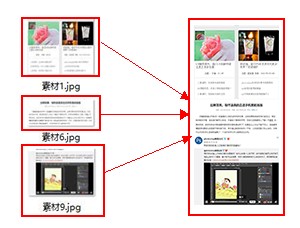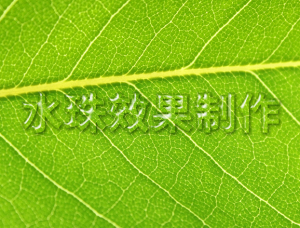photoshop蒙版笔刷应用实例
来源:未知
作者:福特少普ps
学习:436人次
先看看最终效果:

以下是详细的photoshop教程步骤:
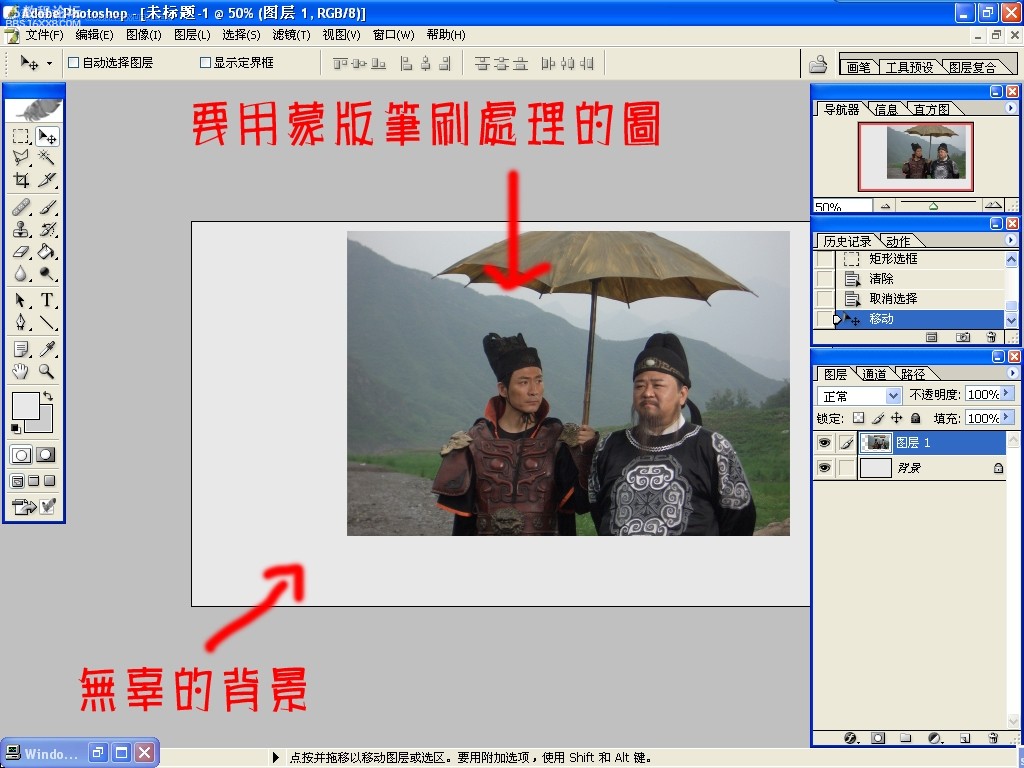
进入快速蒙版
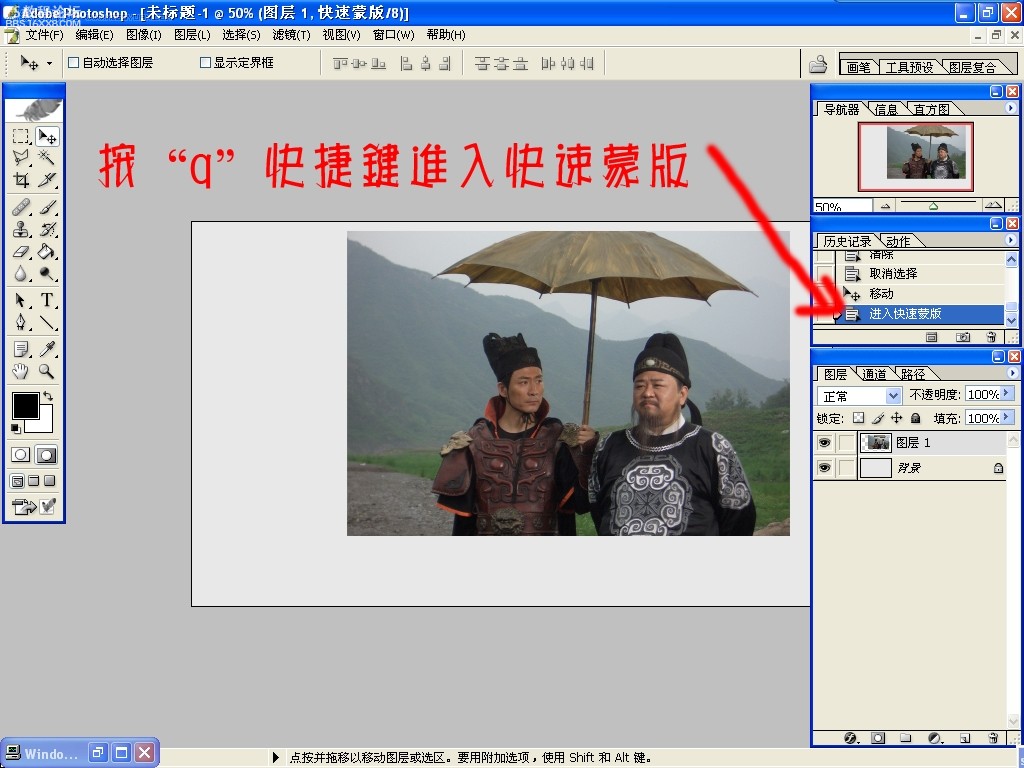
找适合的笔刷。笔刷可以在网上下载,或者有比仨还懒惰的人不嫌弃的话可以找我要几个~ 我这里有几个蒙版笔刷还看的过眼的。
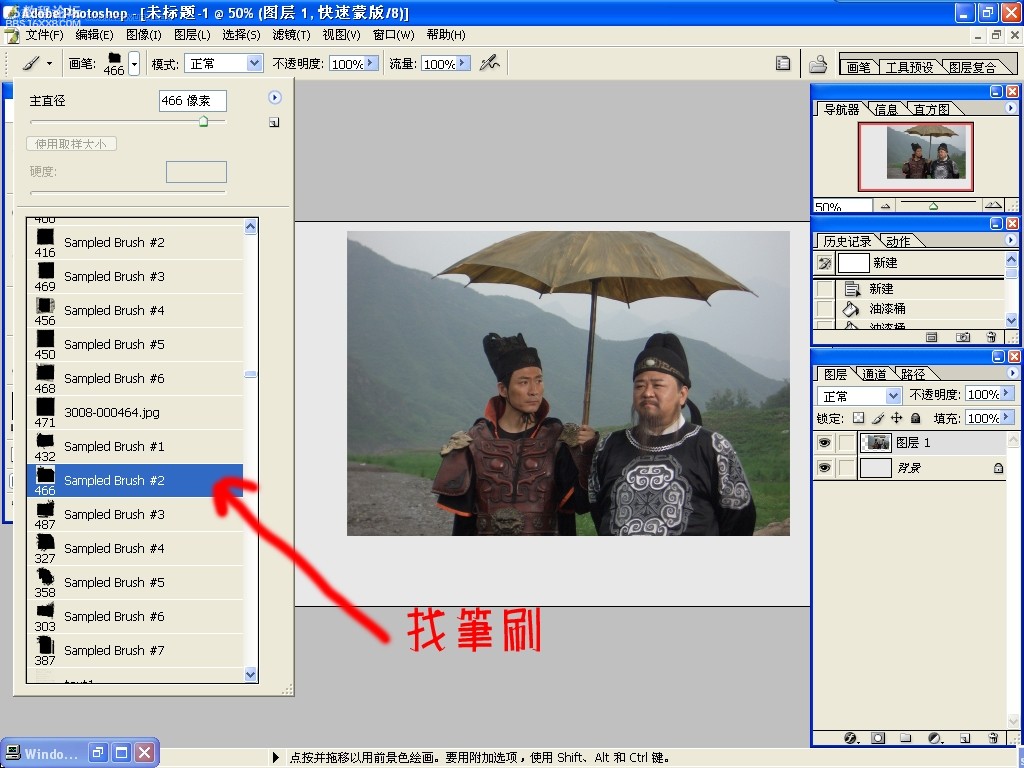
,
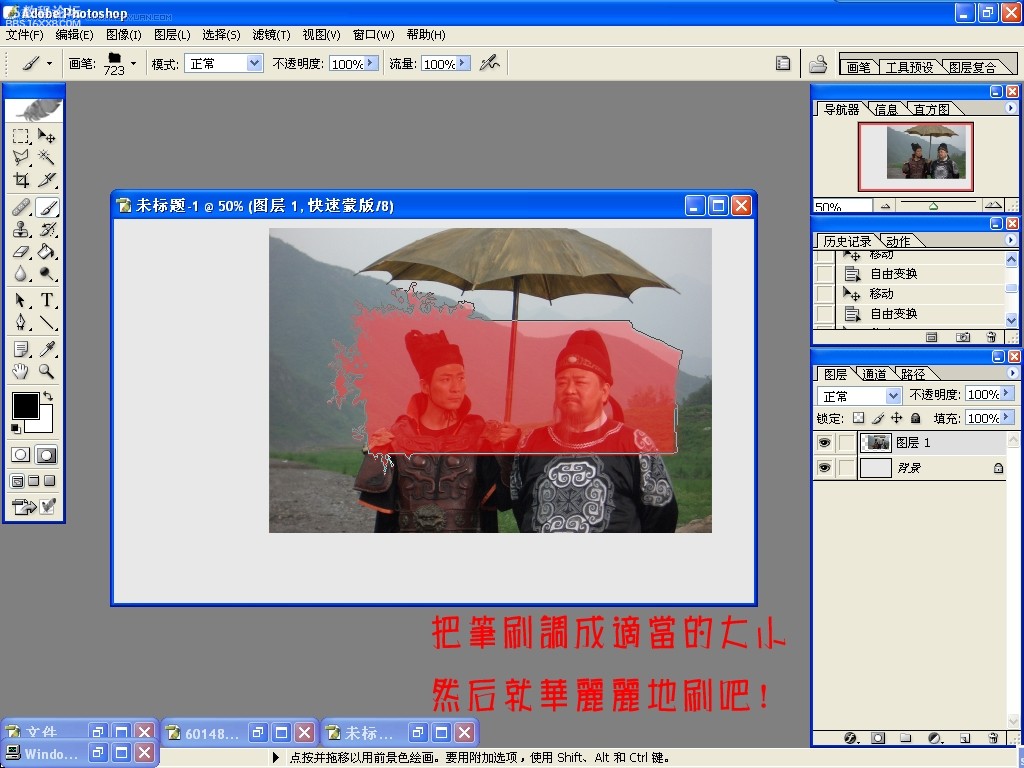
虚线代表选区。有的时候退出快速蒙版会需要返选
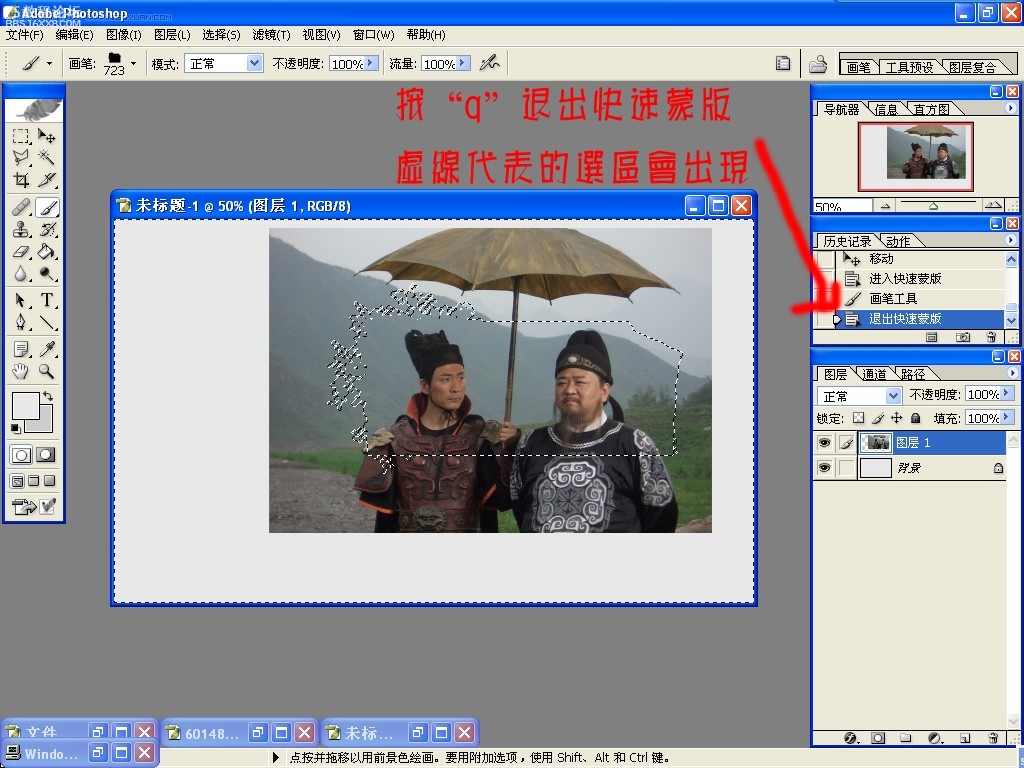
愿意的话可以描边

最后在处理一下,因为似乎不这样教程没有结束的感觉
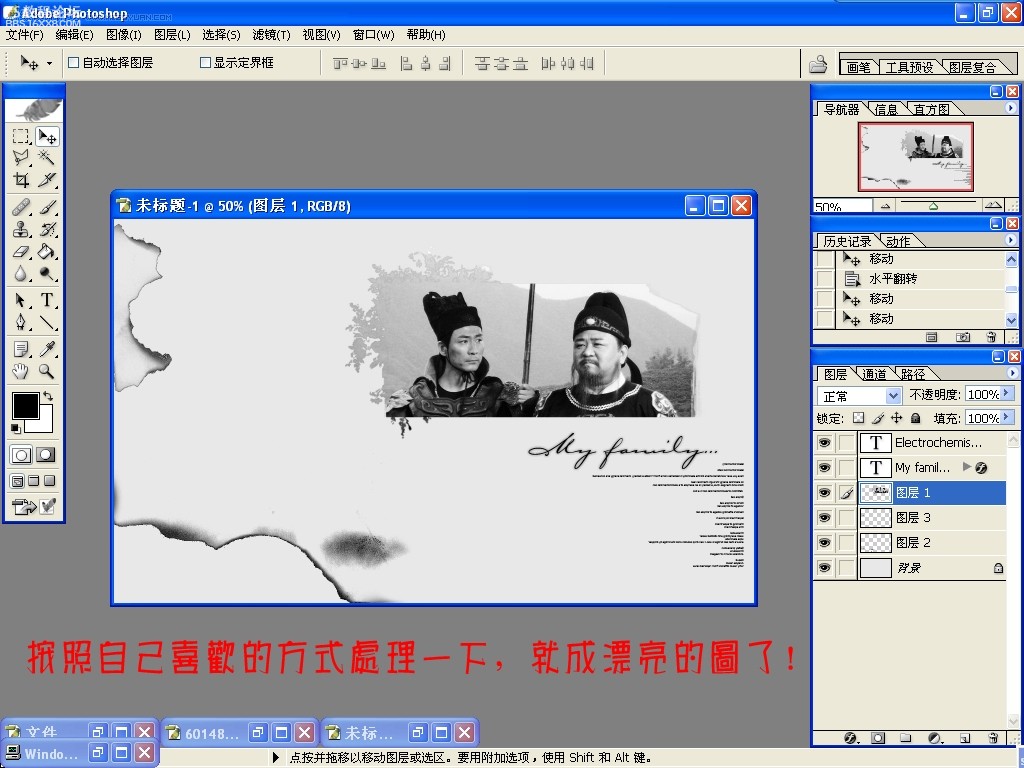
,现在开始只是示范全部笔刷都可以成为蒙版
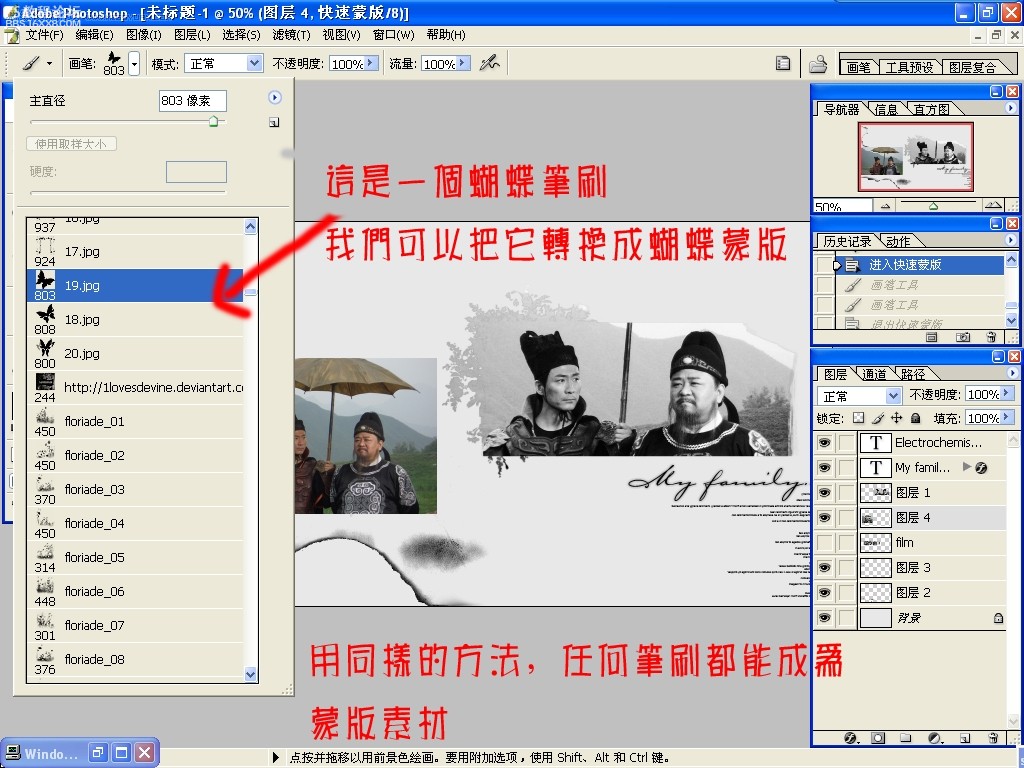
同样的步骤
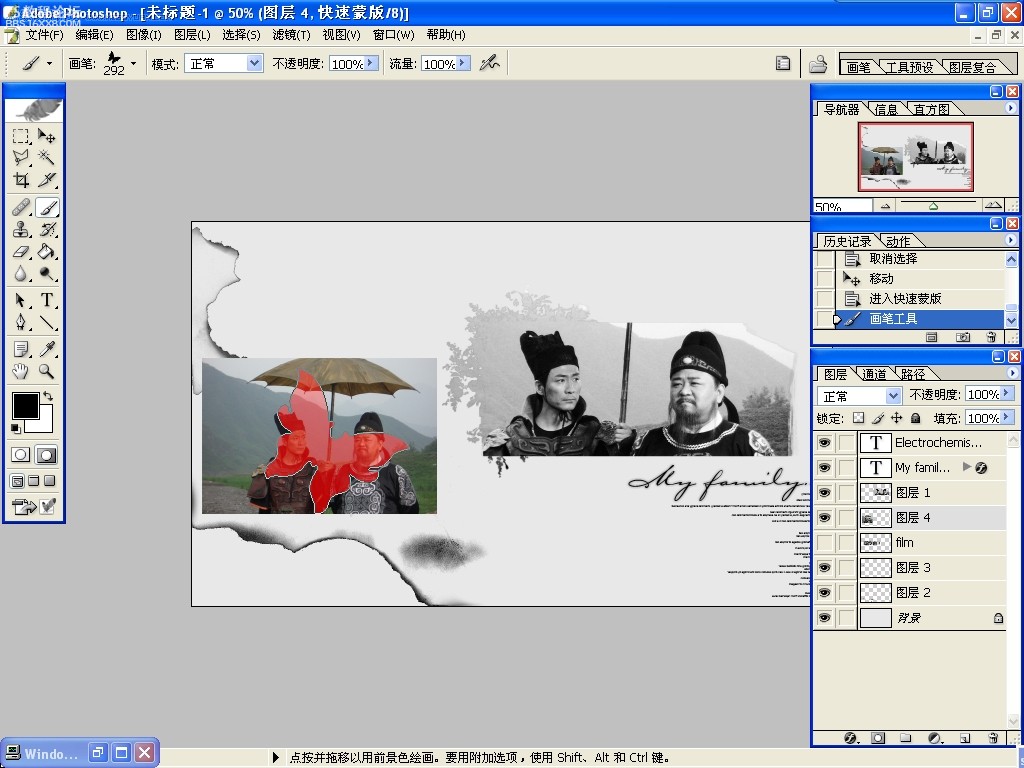
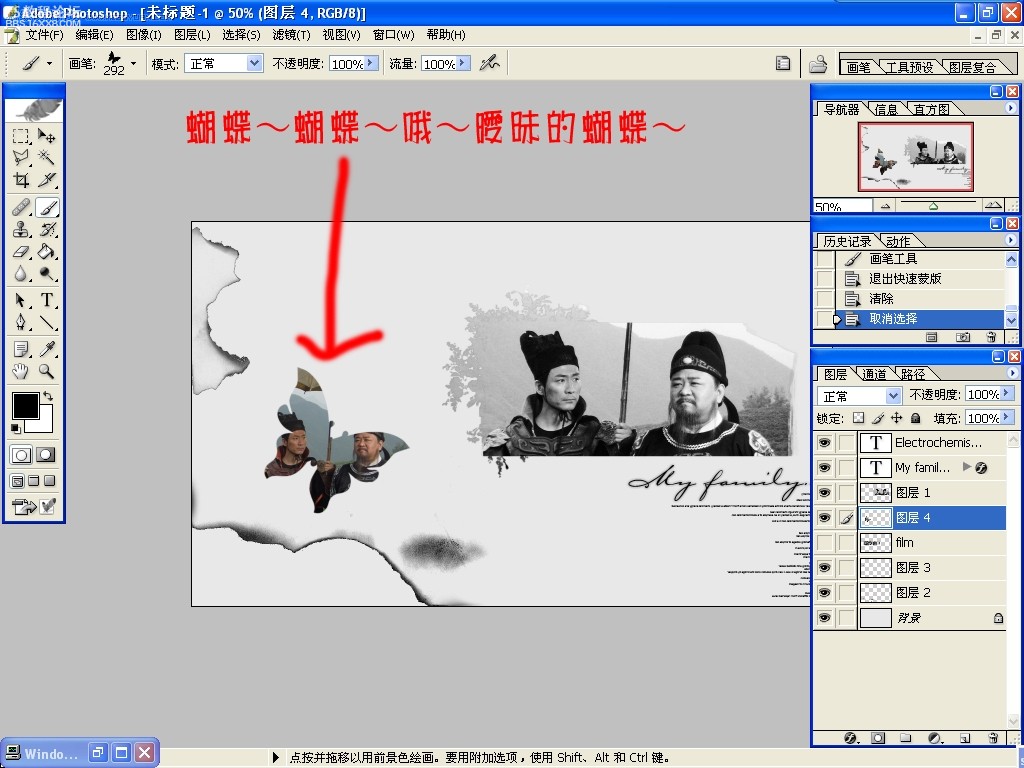

最终效果:

作者:佚名 出处:baidu貼吧

以下是详细的photoshop教程步骤:
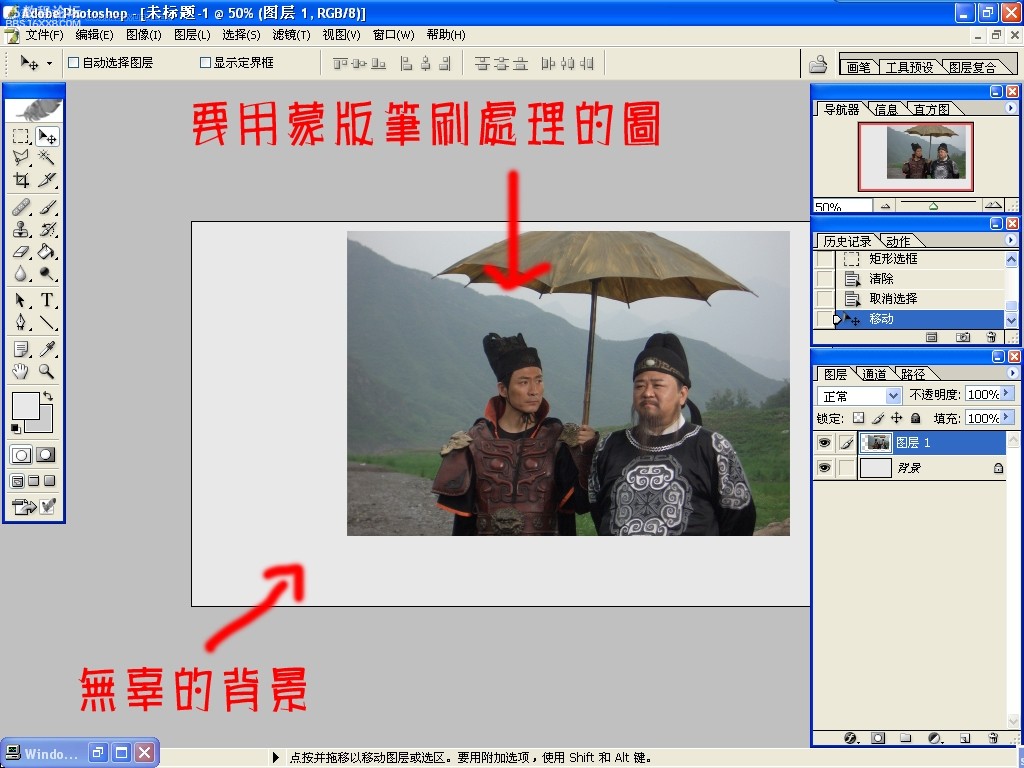
进入快速蒙版
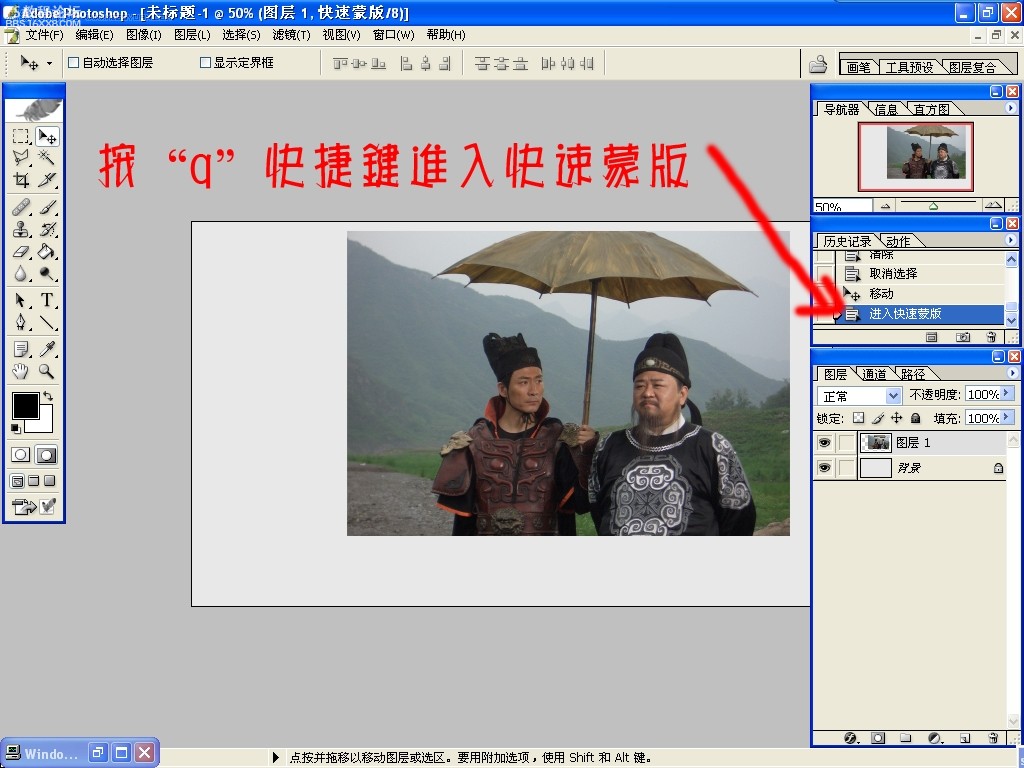
找适合的笔刷。笔刷可以在网上下载,或者有比仨还懒惰的人不嫌弃的话可以找我要几个~ 我这里有几个蒙版笔刷还看的过眼的。
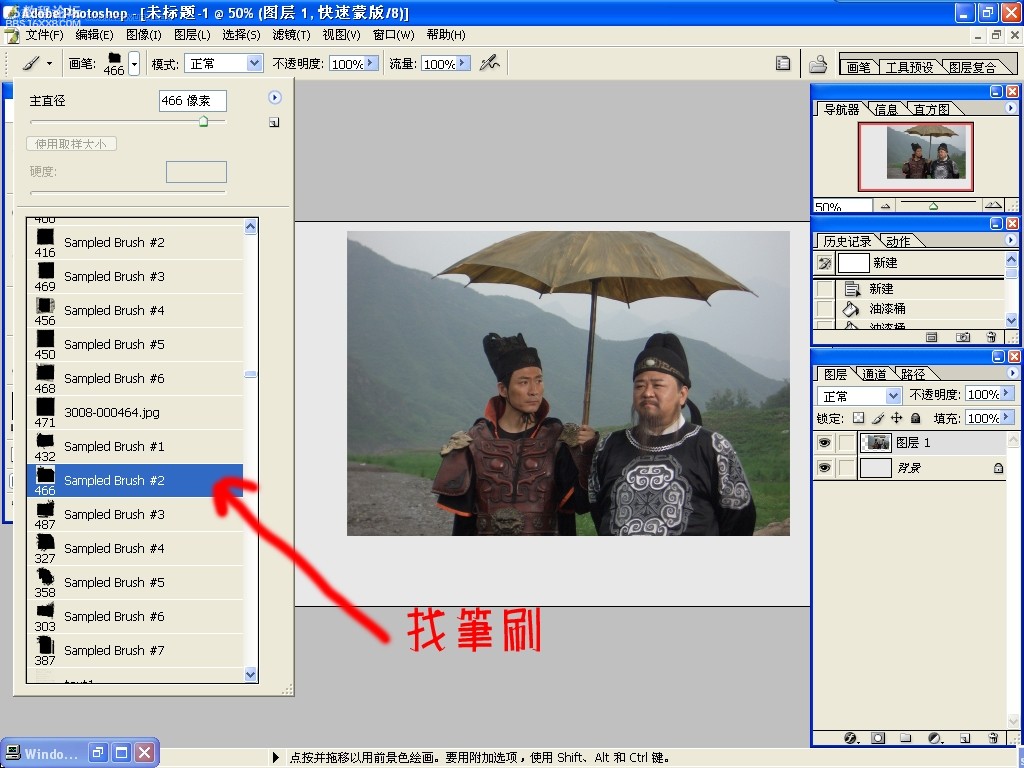
,
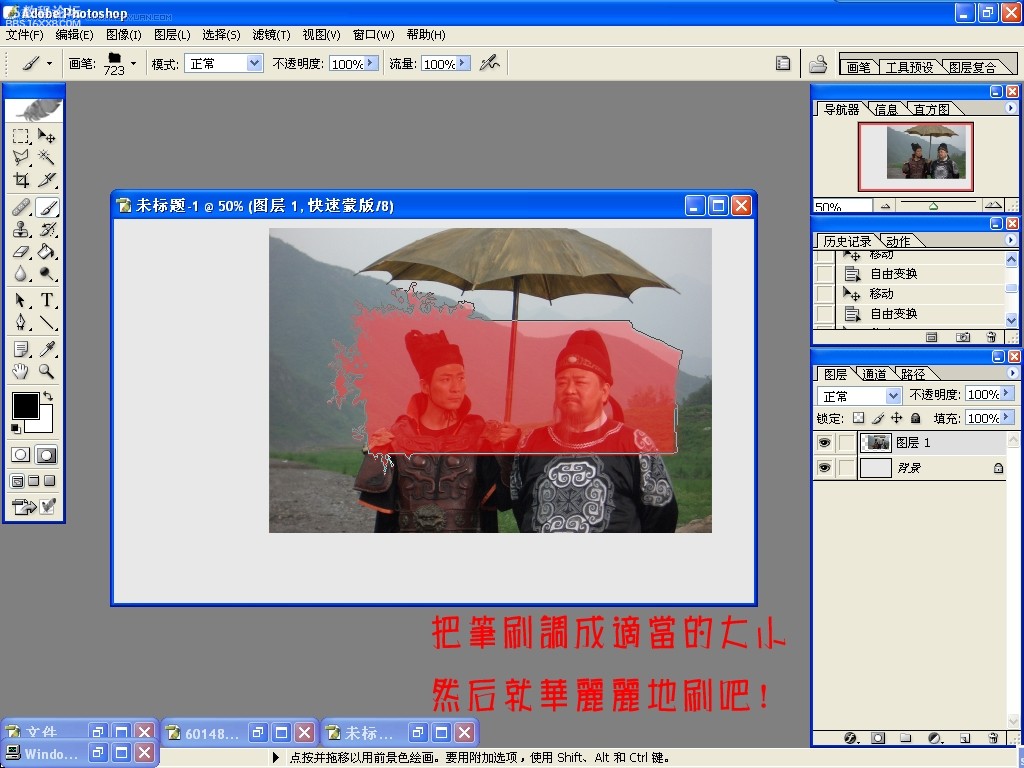
虚线代表选区。有的时候退出快速蒙版会需要返选
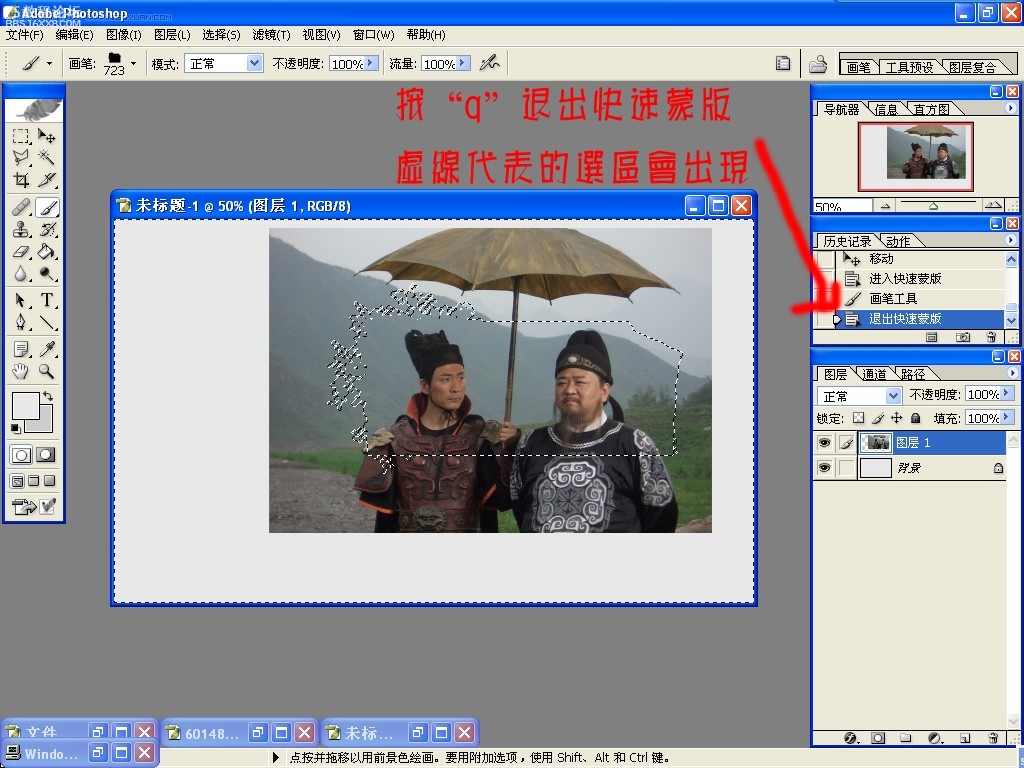
愿意的话可以描边

最后在处理一下,因为似乎不这样教程没有结束的感觉
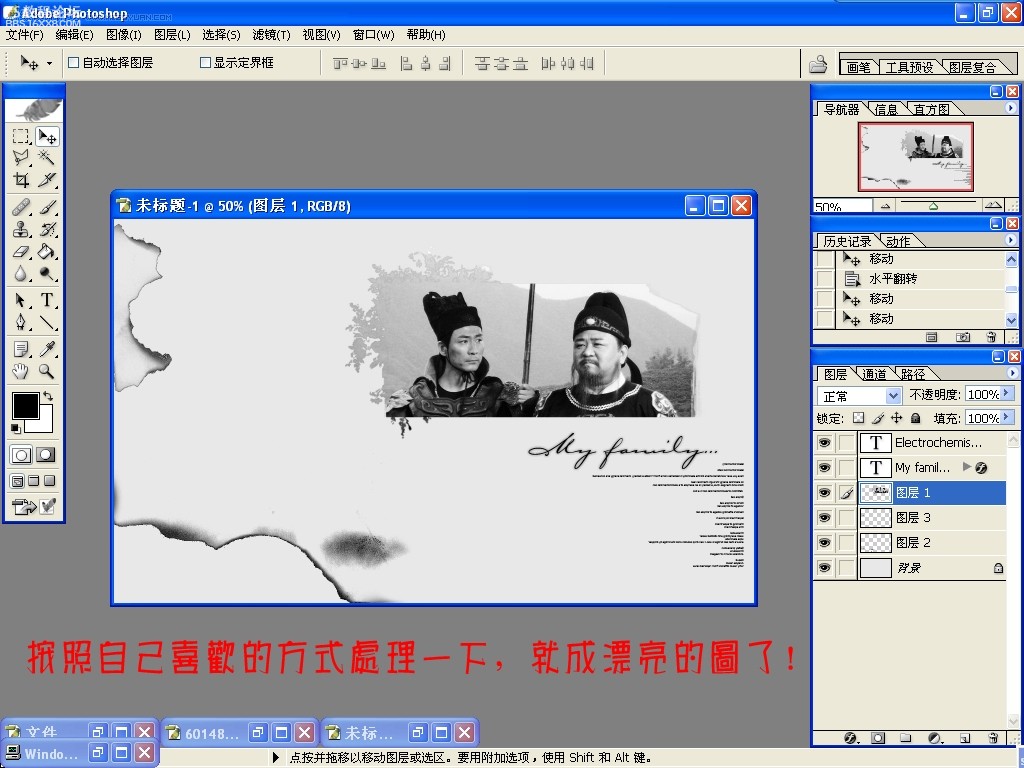
,现在开始只是示范全部笔刷都可以成为蒙版
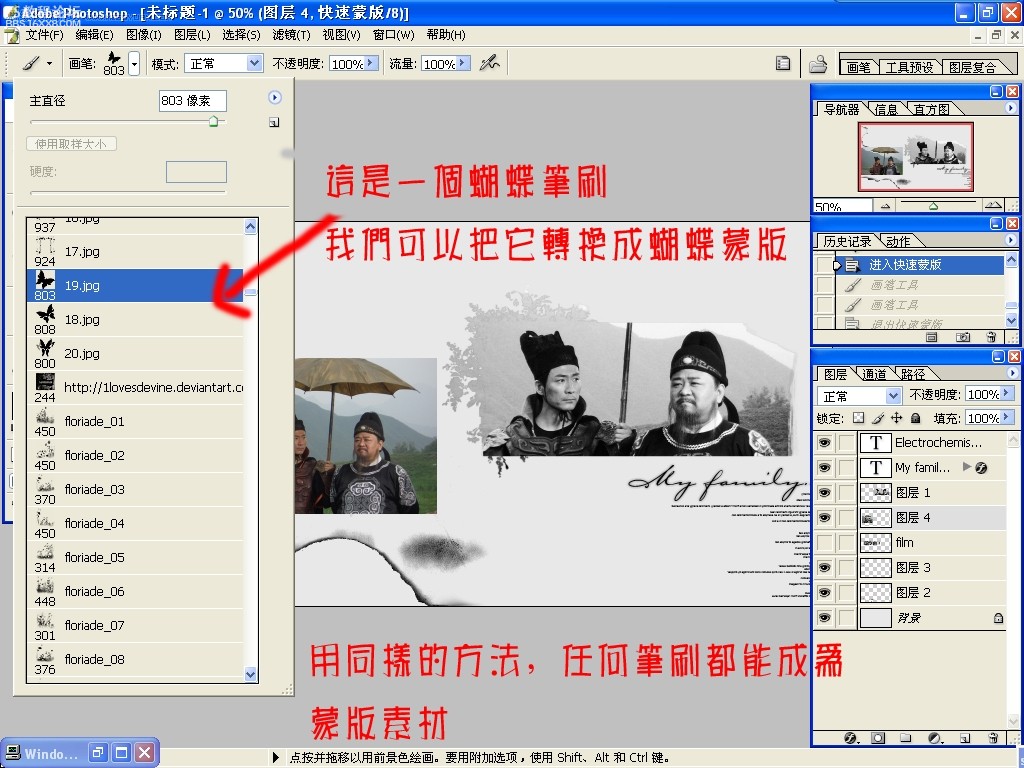
同样的步骤
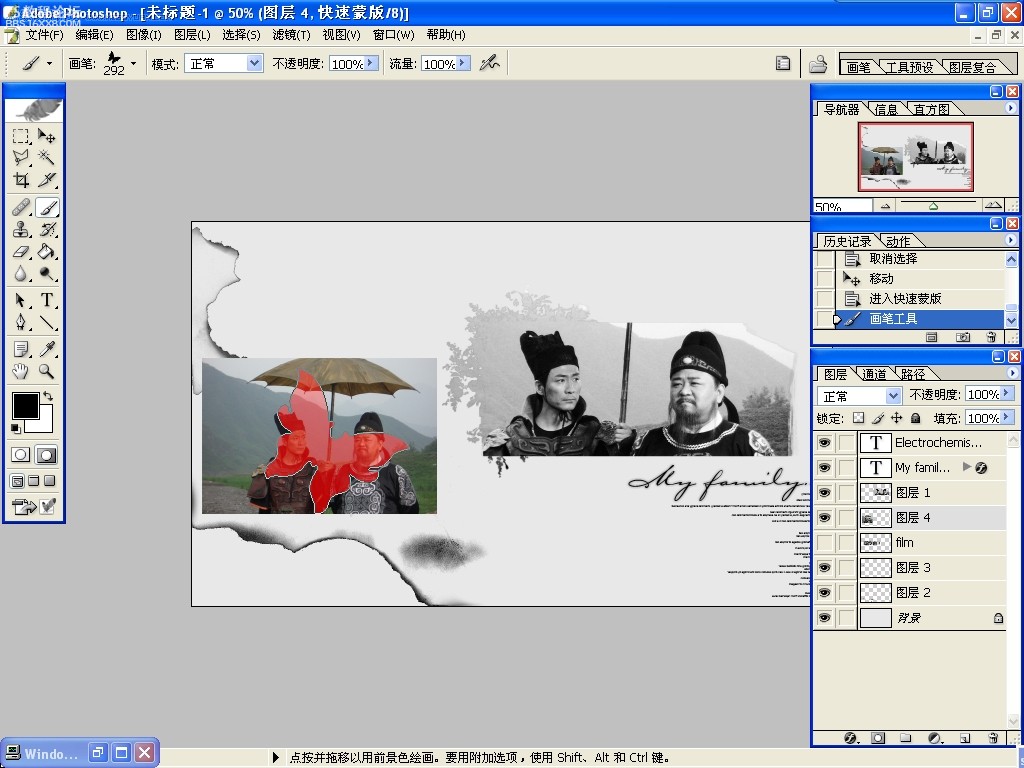
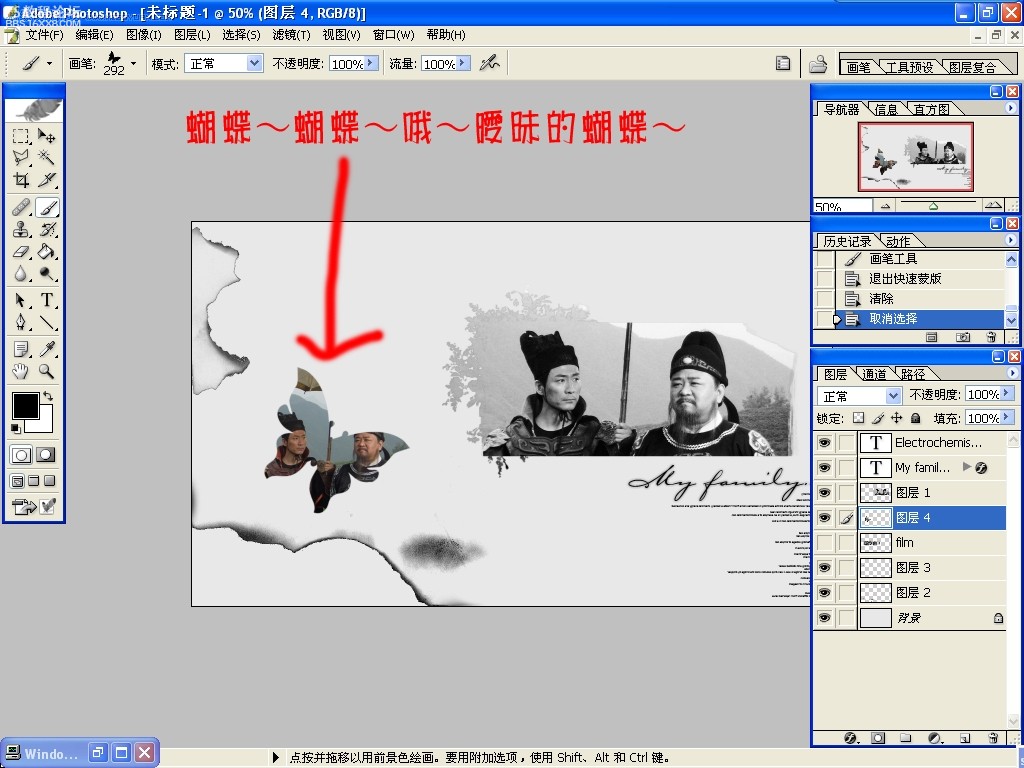

最终效果:

作者:佚名 出处:baidu貼吧
学习 · 提示
相关教程
关注大神微博加入>>
网友求助,请回答!