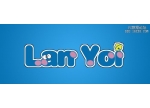PS制作韩国可爱风格字体
来源:不详
作者:佚名
学习:2854人次
PS制作韩国可爱风格字体效果:  制作步骤:
制作步骤:  选择的底色要深一些
选择的底色要深一些 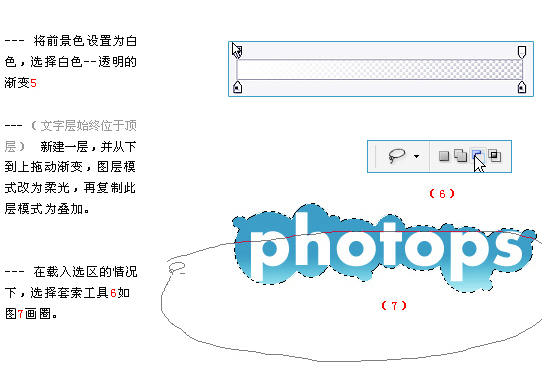 渐变位置 请参见 附 补充 :(通透关键)
渐变位置 请参见 附 补充 :(通透关键) 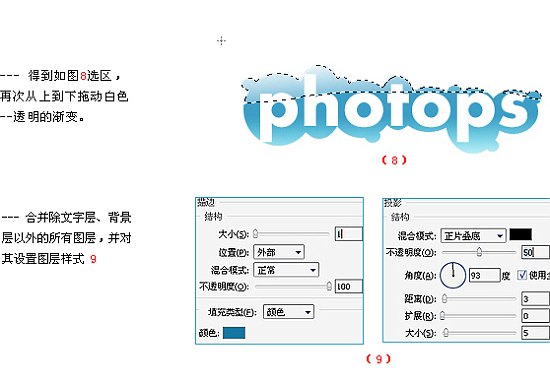
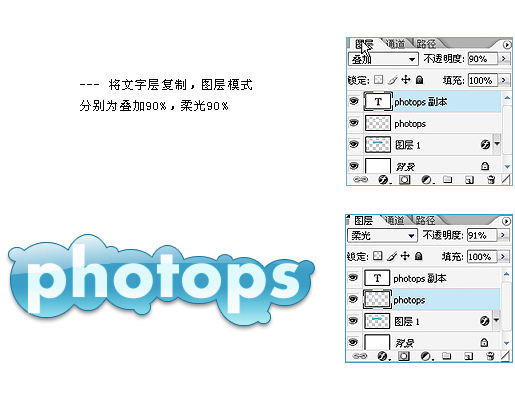
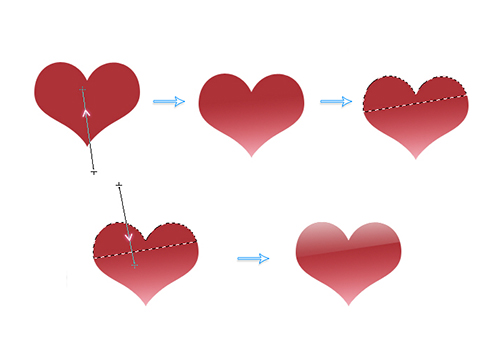

 制作步骤:
制作步骤:  选择的底色要深一些
选择的底色要深一些 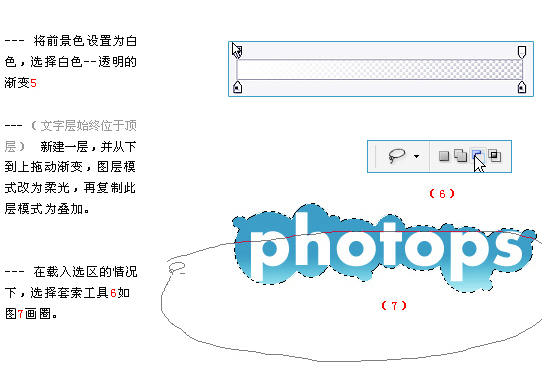 渐变位置 请参见 附 补充 :(通透关键)
渐变位置 请参见 附 补充 :(通透关键) 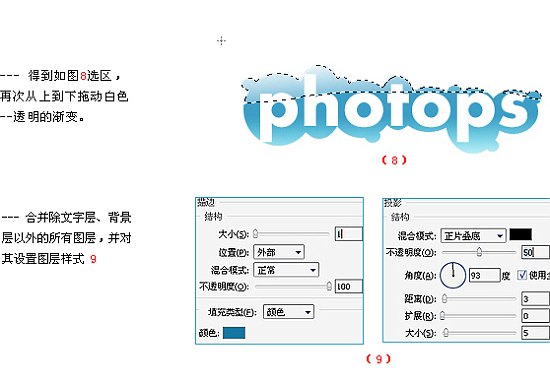
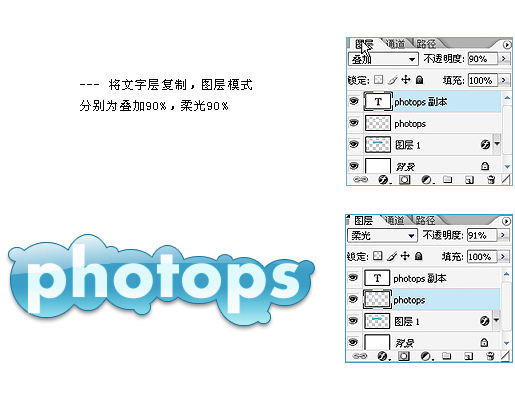
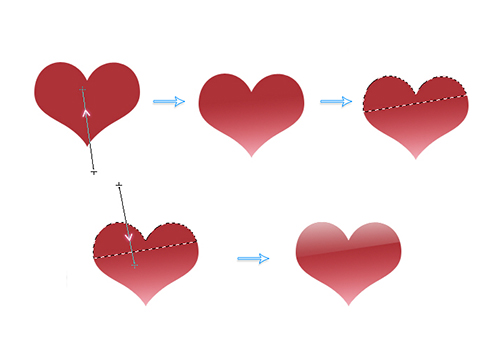

学习 · 提示
相关教程
关注大神微博加入>>
网友求助,请回答!