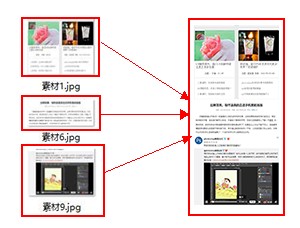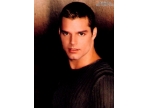photoshop如何做铅笔素描效果
来源:未知
作者:oosodof
学习:1864人次
photoshop制作铅笔素描效果,可以用photoshop快速实现这种特效,最终效果如下。
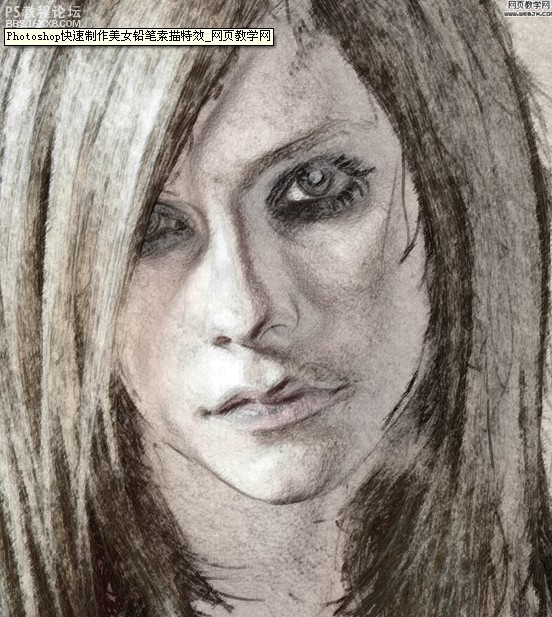
打开原图

,打开之后复制图层。
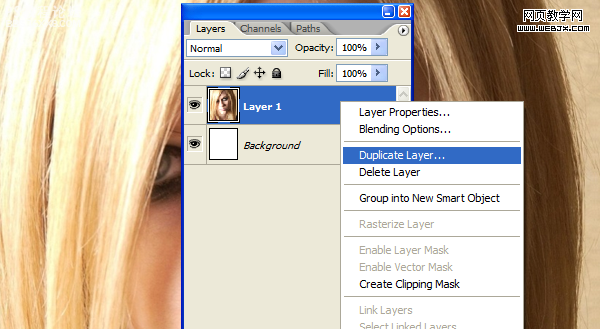
photoshop快速制作美女铅笔素描特效" 调整色相和饱和度。
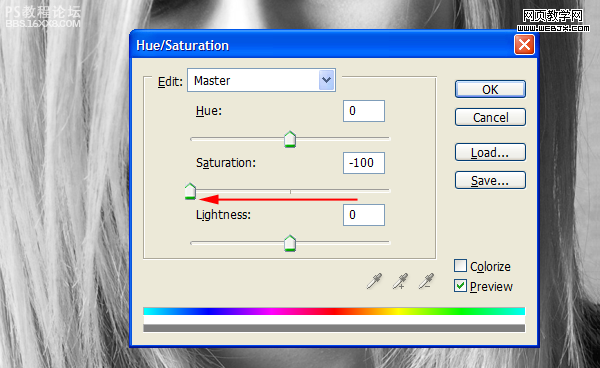
执行发光边缘滤镜。
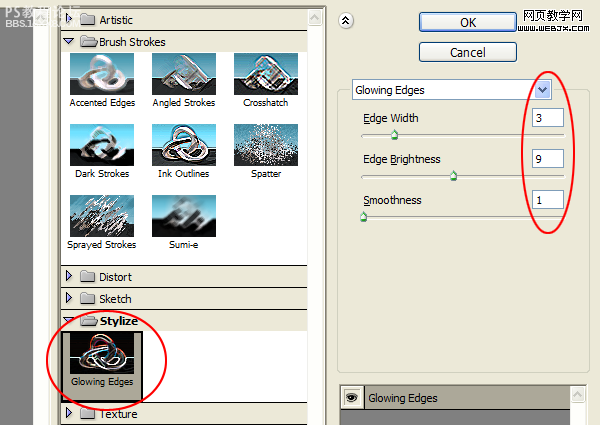
,反相
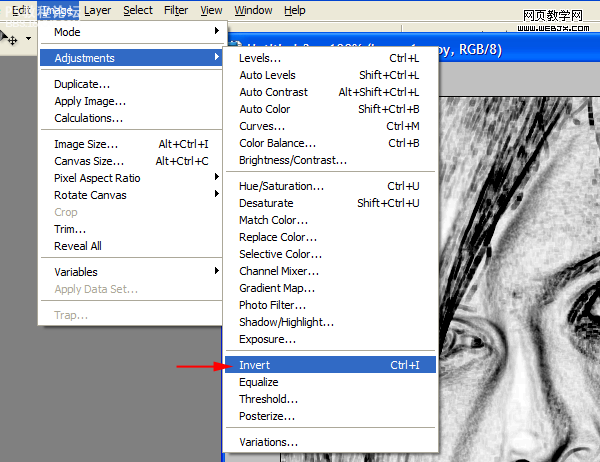
调整填充。
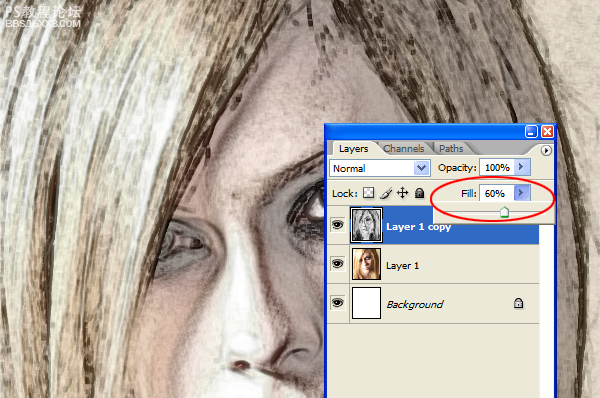
再复制图层,然后执行滤镜。
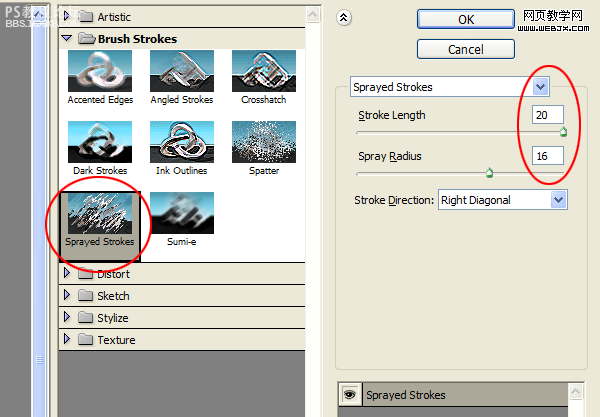
,效果如下。

改变图层填充为40%,效果如下
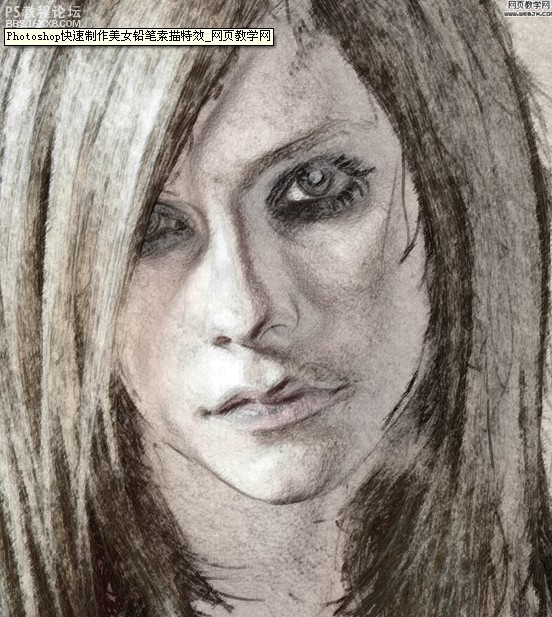
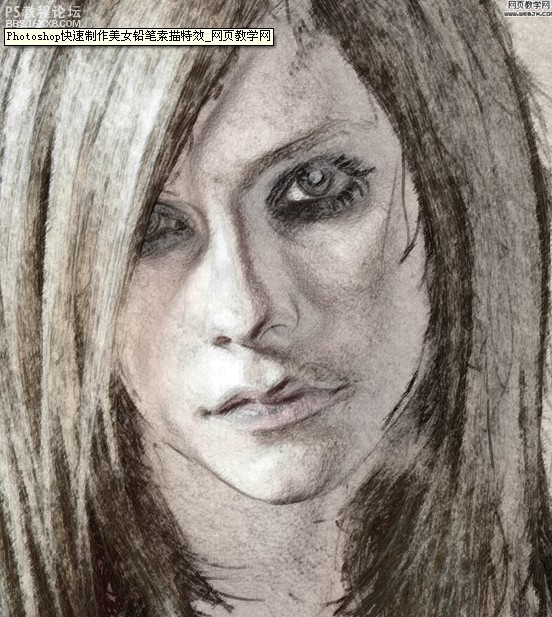
打开原图

,打开之后复制图层。
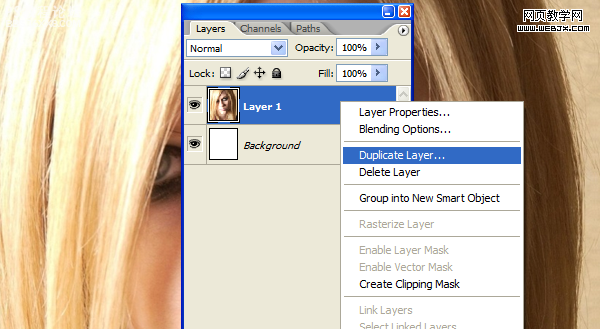
photoshop快速制作美女铅笔素描特效" 调整色相和饱和度。
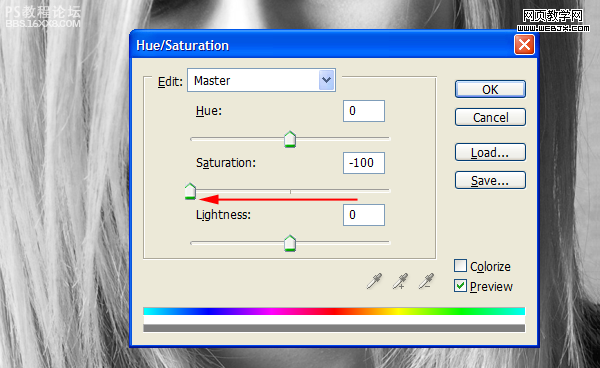
执行发光边缘滤镜。
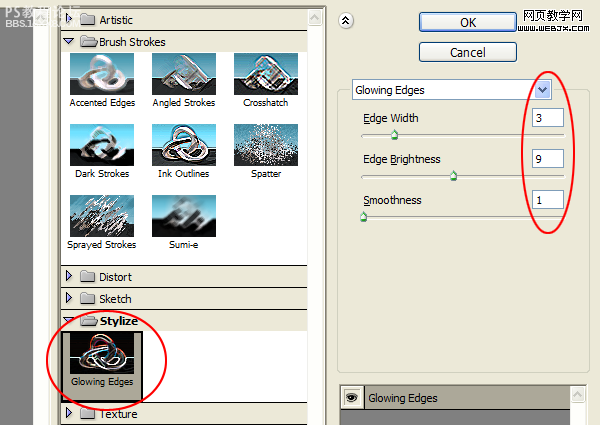
,反相
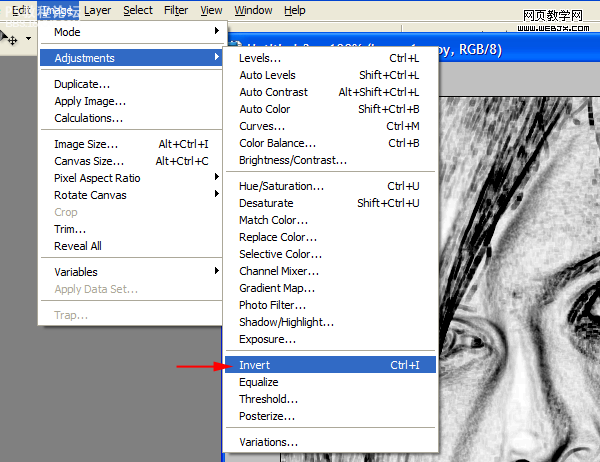
调整填充。
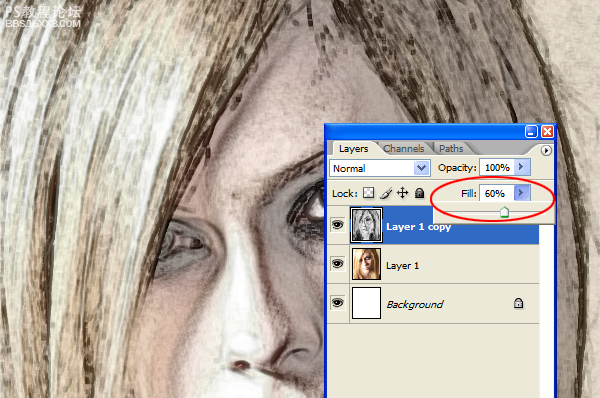
再复制图层,然后执行滤镜。
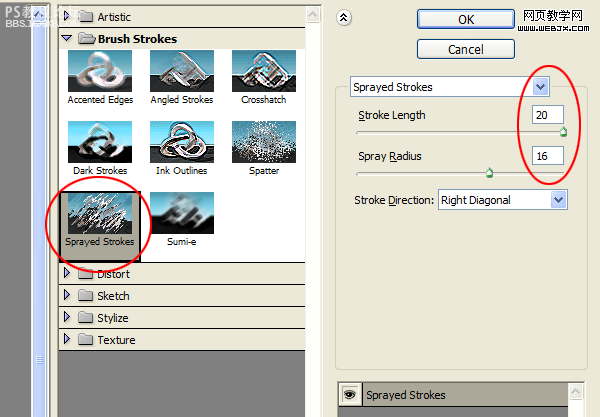
,效果如下。

改变图层填充为40%,效果如下
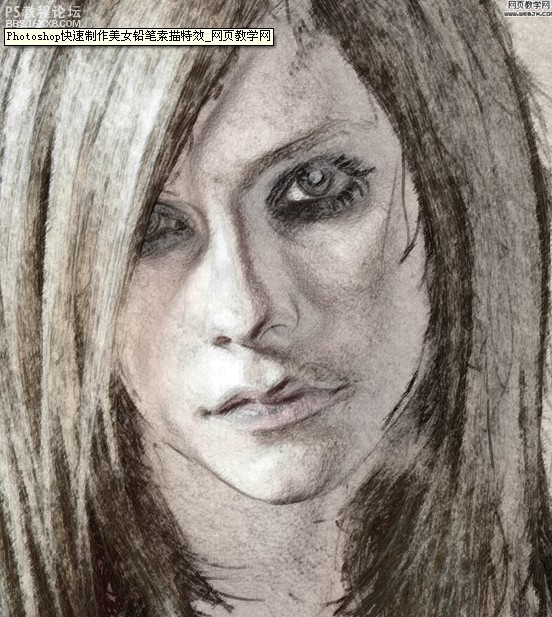
学习 · 提示
- 发评论 | 交作业 -
最新评论
荒野2013-11-09 10:34
ps cs6在风格化里找了半天照亮边缘。。。。后来发现在滤镜库里...
回复
夏至已至5072010-07-07 02:21
还是看不到呢 本文来自:ps教程论坛(bbs.16xx8.com)详细出处参考:http://bbs.16xx8.com/thread-78708-1-1.html
相关教程
关注大神微博加入>>
网友求助,请回答!