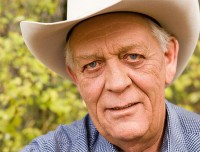完美消除雀斑的photoshop教程
来源:不详
作者:佚名
学习:378人次
完美消除雀斑的photoshop教程此为FLASH教程,点击下一页按钮看...
此教程只适合清除黄褐色雀斑
尊重他人,认真回帖,回复请否纯表情,纯数字,纯符号!
本帖隐藏的内容需要回复才可以浏览消除雀斑的photoshop补习
此教程只适合清除黄褐色雀斑
尊重他人,认真回帖,回复请否纯表情,纯数字,纯符号!
本帖隐藏的内容需要回复才可以浏览消除雀斑的photoshop补习
Step 10: Paint over the freckles
第10步:油漆较雀斑First, make sure that you have the layer mask selected by clicking on the thumbnail of the layer mask.
首先,确定你是不是已经层口罩选中,然后点击缩略图的层口罩。It should have a white outline around it to indicate that it is activated.
它应该有一个白色纲要围绕它,以表明它是启动。Select white as the foreground color and use the Brush tool with a soft edged brush to paint the affected areas.
选择白色为前景色,用画笔工具,用软边刷油漆受灾地区。This will feel like an eraser tool for the freckles because the area you paint is the area that the freckles disappear.
这会觉得像橡皮擦工具,为雀斑,因为该地区的,你画的是该地区的雀斑消失。Final Results
附件: 本帖附件需要回复才可下载或查看学习 · 提示
相关教程
关注大神微博加入>>
网友求助,请回答!