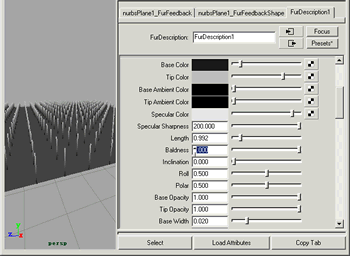学习内容:
1· 创建Fur
2· 了解Fur的相关参数及概念
3· 使用不同的模型建立Fur
一· 创建Fur
调入Fur,Window->Settings/Preferences->Plug-in Manager。
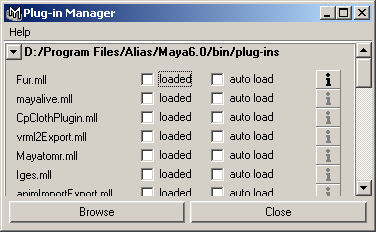
了解Fur菜单,切换到渲染命令菜单。
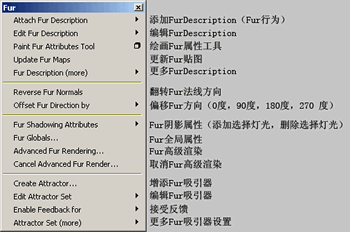
点击放大
建立Fur,随意的一个NURBS模型选择,执行Fur->Attach Fur Description->New。
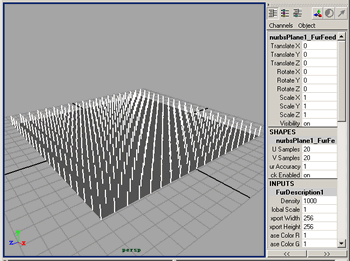
点击放大
调节视图Fur的显示密度。
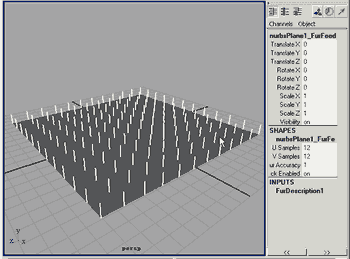
点击放大
进入FurDescription。
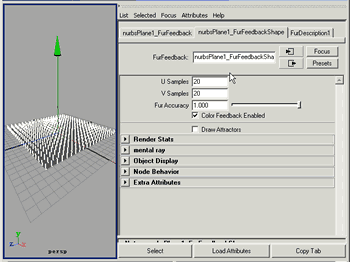
二、了解Fur的相关参数及概念
了解FurDescription属性;
看到FurDescription下面成堆的参数,你一定头大了;不用着急,我们一个一个来讲解,逐一攻克。
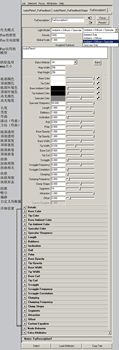
Fur的color。
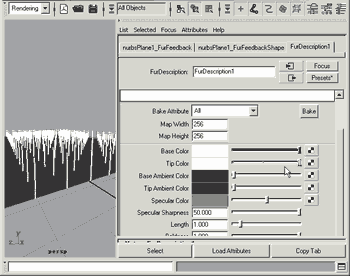
调节渲染效果。
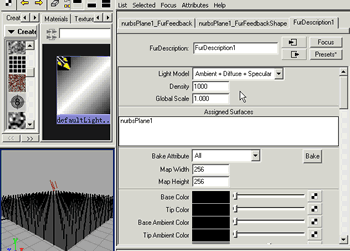
Fur的长度(Length),控制Fur的长短,数值0~10,最高-100000~100000。
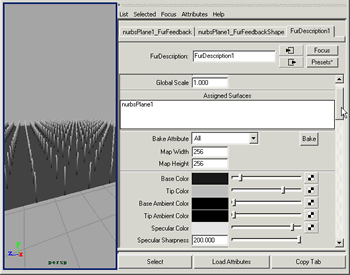
Length实例。

Fur的秃度(Baldness),控制Fur的光秃度,数值0~1。